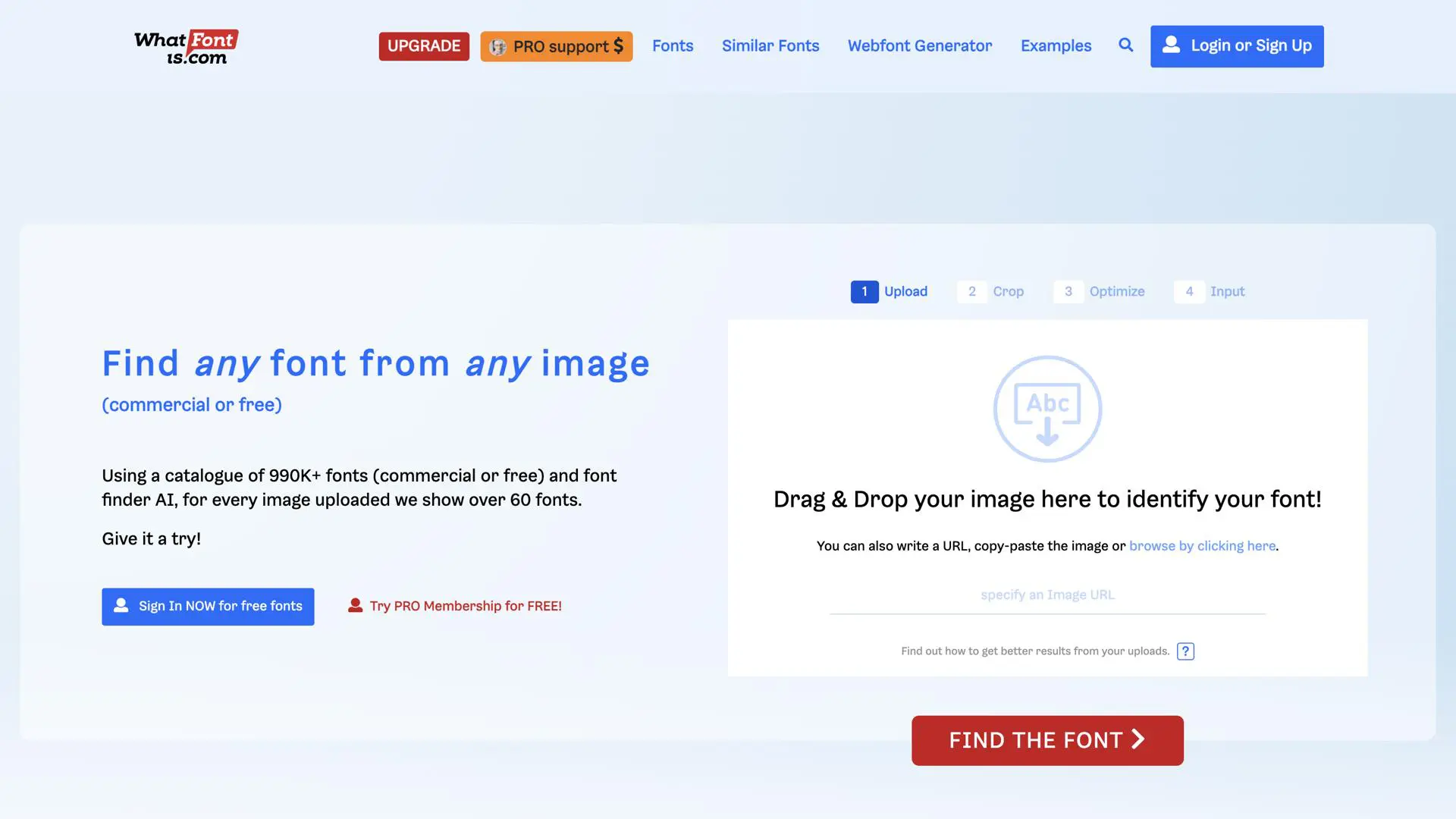WhatFont – Identify Fonts Instantly
Introduction to WhatFontWhatFont is an innovative browser tool that allows you to identify fonts used on websites with ease. By simply hovering over any text, you can instantly discover the font family, size, weight, and other details of the text you're curious about. It's the perfect tool for designers, developers, and typography enthusiasts who need to quickly identify fonts on the web without any hassle.
How WhatFont WorksWhatFont works as a simple browser extension that lets users identify the fonts used on any webpage. Once the extension is installed, you can hover over any text, and the extension will display detailed information about the font. This includes font family, style, weight, size, line height, and color, making it easy to gather typographic details for any web design project.
- Instant Font Identification: Hover over text to identify the font family and styling.
- Simple to Use: Easily activate the tool with a single click.
- Fast and Accurate: Get accurate font details within seconds.
- Works on Any Webpage: Identify fonts on any webpage or web app that you visit.
WhatFont is designed for anyone who needs to identify fonts quickly and efficiently. It's particularly helpful for web designers, developers, and anyone working with typography on the web. Whether you're creating a website or just curious about the fonts used by others, WhatFont saves you time and effort.
- Perfect for Designers: Quickly identify fonts for your own design projects.
- Helps with Web Development: Understand the fonts used by competitors or inspiration websites.
- Easy and Fast: Save time searching for font details manually.
- Convenient Browser Extension: Works with multiple browsers to provide instant font identification.
WhatFont offers a range of features to make font identification fast and easy.
- Font Family and Style: Discover the font family, style, and typeface used on any text.
- Font Size and Weight: View the font size, weight, and other typographic details.
- Line Height and Color: See line height and color settings used for the text.
- Supports Multiple Fonts: Can identify multiple fonts used in a webpage.
WhatFont is an essential tool for anyone involved in web design, development, or typography.
- Web Designers: Use WhatFont to identify fonts for design inspiration or replicate designs.
- Typography Enthusiasts: Discover new fonts and learn more about typography.
- Developers: Easily view the fonts used on web pages to troubleshoot or implement similar fonts.
- Marketing Professionals: Understand the typography choices of competitors or brands.
WhatFont improves productivity by eliminating the need to manually inspect webpage code to find font details. With just a hover, you can instantly identify any font, saving you time and effort. This tool is especially useful when you need to gather typographic information for projects, presentations, or just out of curiosity about the web fonts you encounter.
ConclusionWhatFont is a must-have tool for anyone working with web design, typography, or development. With its easy-to-use browser extension, you can quickly identify any font on the web with a simple hover. Whether you're designing a website or just exploring the fonts used by others, WhatFont provides valuable insights and saves you time in the process.