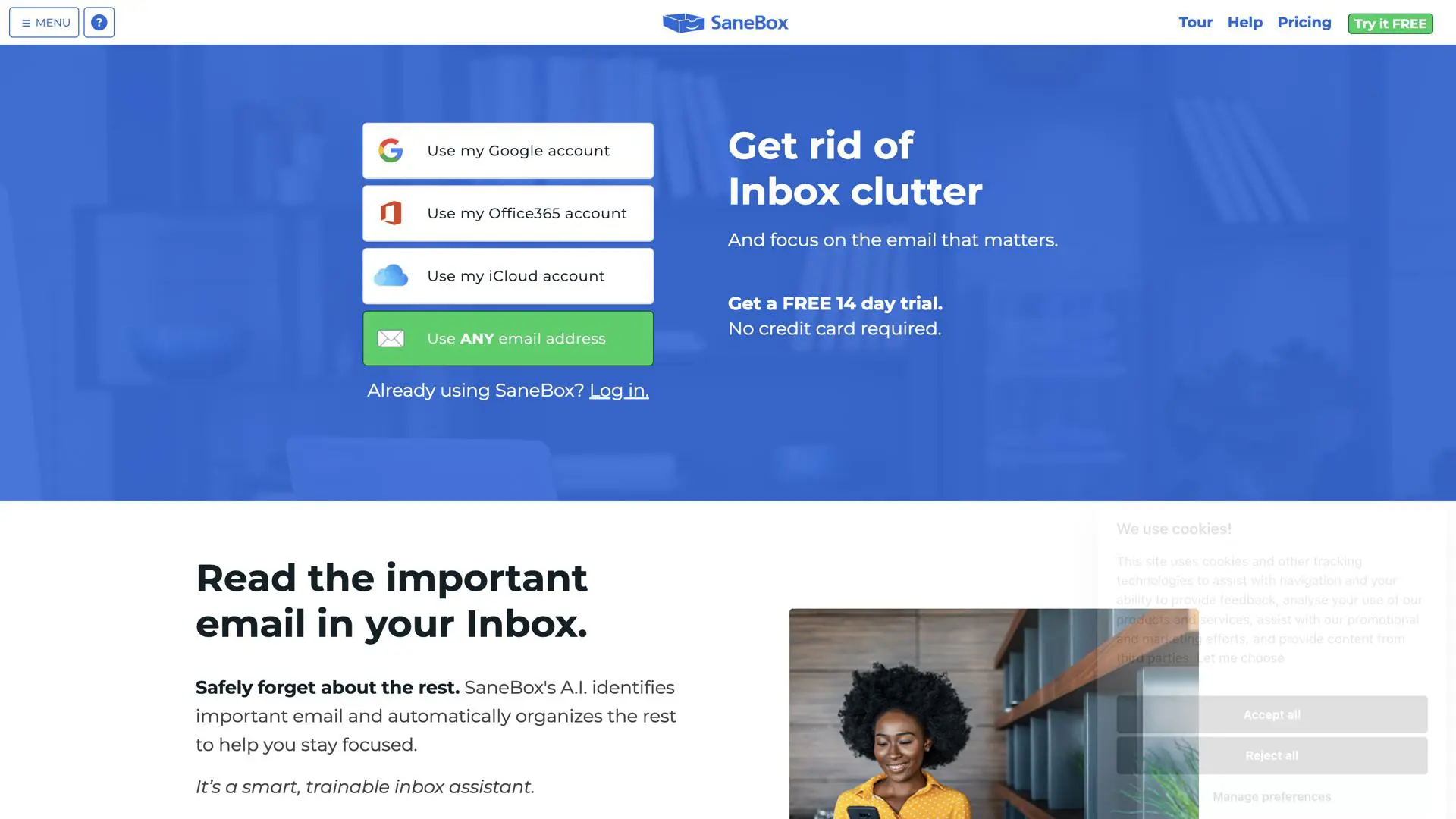SaneBox – Intelligent Email Management and Organization
Introduction to SaneBoxSaneBox is an intelligent email management tool designed to help users declutter their inboxes and manage emails more effectively. By leveraging smart algorithms, SaneBox automatically sorts incoming emails into different folders, making sure that only important messages get the attention they deserve. It helps you save time, reduce stress, and keep your inbox organized, ensuring that you never miss an important email.
How SaneBox WorksSaneBox works by analyzing your email habits and automatically categorizing messages based on priority. Using machine learning, it learns which types of emails are important to you and which ones are not, moving unimportant messages to separate folders like "SaneLater" or "SaneBlackHole". The system continuously adapts to your behavior, making it smarter over time and helping you maintain an organized inbox with minimal effort.
- Automatic Email Filtering: SaneBox sorts emails into different folders based on importance.
- Priority Inbox: Important emails are highlighted and sent directly to your inbox.
- Folder Organization: Non-essential emails are moved to folders for later review.
- Adaptive Learning: The system learns your preferences and continuously improves its sorting abilities.
SaneBox is the perfect solution for anyone struggling to keep their inbox organized. By automating the email sorting process, it ensures that you spend less time managing your inbox and more time on important tasks. It also integrates with various email providers like Gmail, Outlook, and Yahoo, making it a versatile tool for both personal and professional use.
- Time-Saving Automation: SaneBox automatically organizes your emails, allowing you to focus on what matters most.
- Customizable Settings: Tailor the filtering rules to match your specific needs and preferences.
- Integration with Major Email Providers: Works seamlessly with Gmail, Outlook, Yahoo, and more.
- Smart Email Sorting: The system continuously improves based on your email habits and interactions.
SaneBox offers a wide range of features that make email management easier and more efficient:
- SaneLater: Moves non-urgent emails to a separate folder for later review.
- SaneBlackHole: Automatically deletes unwanted emails by sending them to the BlackHole folder.
- SaneReminders: Reminds you to follow up on emails that haven't received a response.
- Custom Folders: Create custom folders to organize specific types of emails as needed.
- Mobile and Desktop Compatibility: Access and manage your organized inbox from any device.
SaneBox is ideal for anyone who wants to take control of their inbox and improve productivity by reducing email overload.
- Professionals: Keeps important work emails front and center while filtering out distractions.
- Business Owners: Ensures important customer inquiries are highlighted and responded to quickly.
- Frequent Email Users: Helps individuals who receive a large volume of emails stay organized and on top of things.
- Teams: Enables smooth communication by organizing internal and external team emails efficiently.
SaneBox saves you valuable time by automatically sorting your emails into meaningful categories. You no longer have to spend hours searching for important emails or manually filtering spam. By cutting down on clutter, SaneBox helps you focus on your most important tasks and increases your productivity.
ConclusionSaneBox is a powerful email management tool that uses artificial intelligence to help users stay on top of their inboxes. Its intelligent filtering system allows you to declutter your email, prioritize important messages, and automate email organization. Whether you're a business professional, freelancer, or someone who just wants a cleaner inbox, SaneBox makes managing your emails easier and more efficient.