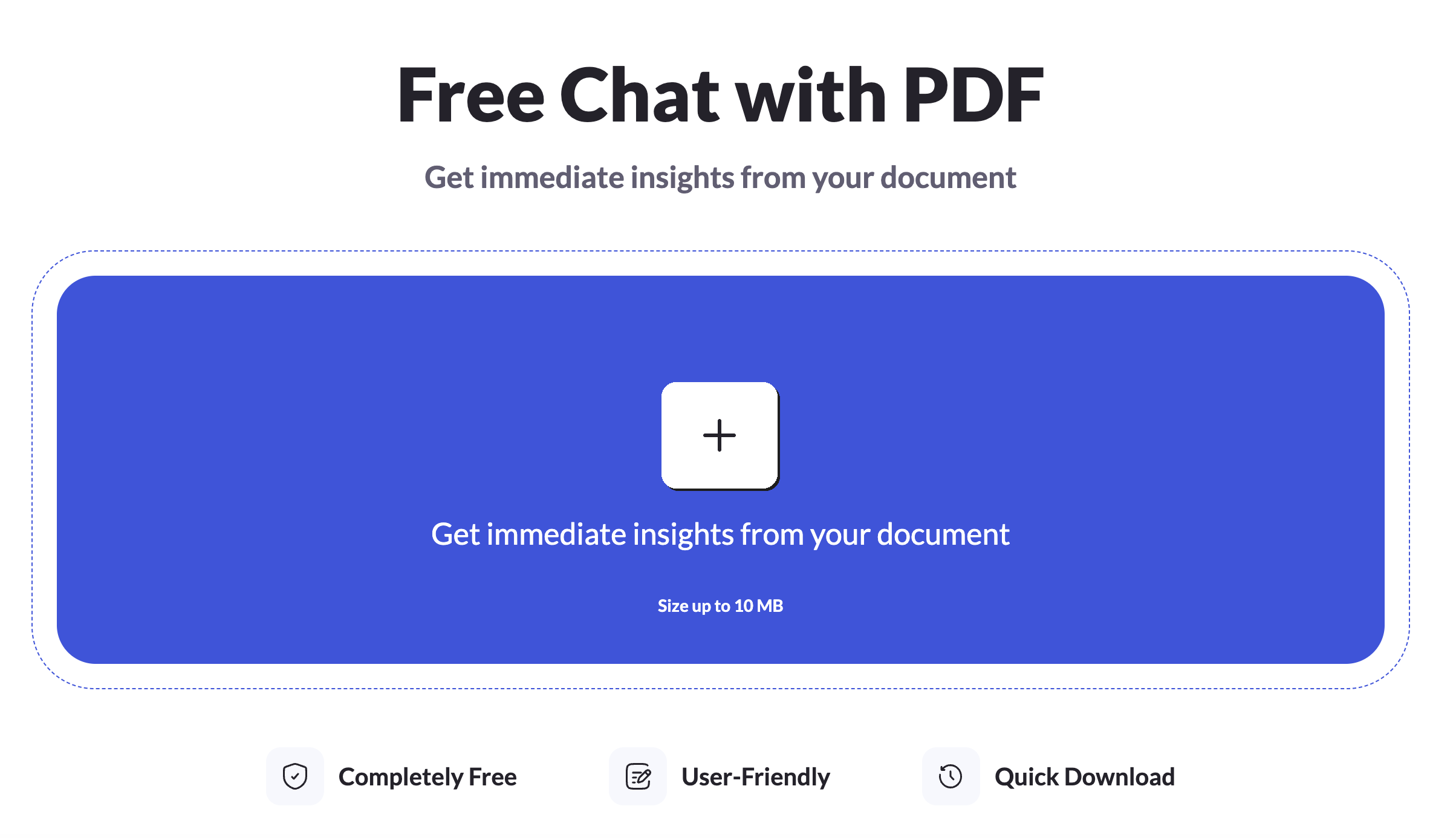PDF-Flex – AI-Powered PDF Editing and Management Tool
Introduction to PDF-FlexPDF-Flex is an innovative AI-powered tool designed to simplify the process of editing, converting, and managing PDF files. Whether you're working with business reports, academic papers, or personal documents, PDF-Flex provides a comprehensive solution for modifying PDFs to meet your specific needs. With its advanced features, you can easily edit text, images, and even restructure entire PDF documents without hassle.
How PDF-Flex WorksPDF-Flex uses artificial intelligence to automate the process of PDF modification. With an intuitive interface, it allows you to edit and convert PDF files with just a few clicks. The AI-powered tool analyzes the document structure, enabling it to make seamless changes to text, images, and layout. It supports various file formats for conversion, making it easy to switch between PDF, Word, Excel, and other popular formats.
- AI-Powered Text Editing: Modify text, change fonts, and adjust paragraph structures in PDFs with ease.
- Image Editing & Insertion: Add, remove, or replace images within a PDF document without affecting the layout.
- PDF Conversion: Convert PDF files into Word, Excel, PowerPoint, or other formats seamlessly.
- Document Merging & Splitting: Combine multiple PDFs into a single document or split large PDFs into smaller files.
PDF-Flex stands out as a versatile and user-friendly PDF editing tool that saves time and effort. Designed for both individuals and businesses, it offers a robust solution for those who need to frequently manage PDF documents. With its AI-powered features, PDF-Flex ensures high accuracy and a smooth editing experience.
- Efficient PDF Editing: Quickly modify text and images in your PDFs without needing specialized software.
- Advanced AI Features: Uses AI to understand document structure, ensuring seamless editing and conversion.
- Multi-Format Support: Easily convert between PDFs and other formats like Word, Excel, or PowerPoint.
- Intuitive Interface: No technical skills required—just drag, drop, and edit your PDFs effortlessly.
PDF-Flex offers several powerful features that make it an indispensable tool for anyone working with PDF documents.
- Editable PDF Text: Edit or delete any text in the document while preserving its layout and formatting.
- Image Insertion and Replacement: Easily insert new images or replace existing ones within the PDF.
- OCR Technology: PDF-Flex includes Optical Character Recognition (OCR) to extract text from scanned images and handwritten PDFs.
- Batch Processing: Edit or convert multiple PDFs at once to save time.
PDF-Flex is an essential tool for anyone who works with PDF files regularly. Here are some users who can greatly benefit from its features:
- Business Professionals: Edit reports, contracts, and invoices with ease.
- Academics and Researchers: Modify research papers and academic articles without losing formatting.
- Students: Edit lecture notes or assignments in PDF format quickly.
- Legal Professionals: Modify legal documents, contracts, and agreements without any risk of misformatting.
With PDF-Flex, users can enhance productivity by reducing the time spent on PDF document editing and conversion tasks. The intuitive interface and AI-powered features allow you to make changes to PDFs without worrying about complex software. Whether you need to add images, modify text, or convert documents to other formats, PDF-Flex streamlines the process and ensures high-quality results every time.
ConclusionPDF-Flex revolutionizes the way we work with PDFs by offering a powerful, AI-driven editing and conversion solution. Whether you’re editing a business report, converting academic papers, or managing a legal document, PDF-Flex provides the tools you need to handle PDFs effortlessly. Save time, reduce errors, and improve your workflow with this versatile tool.