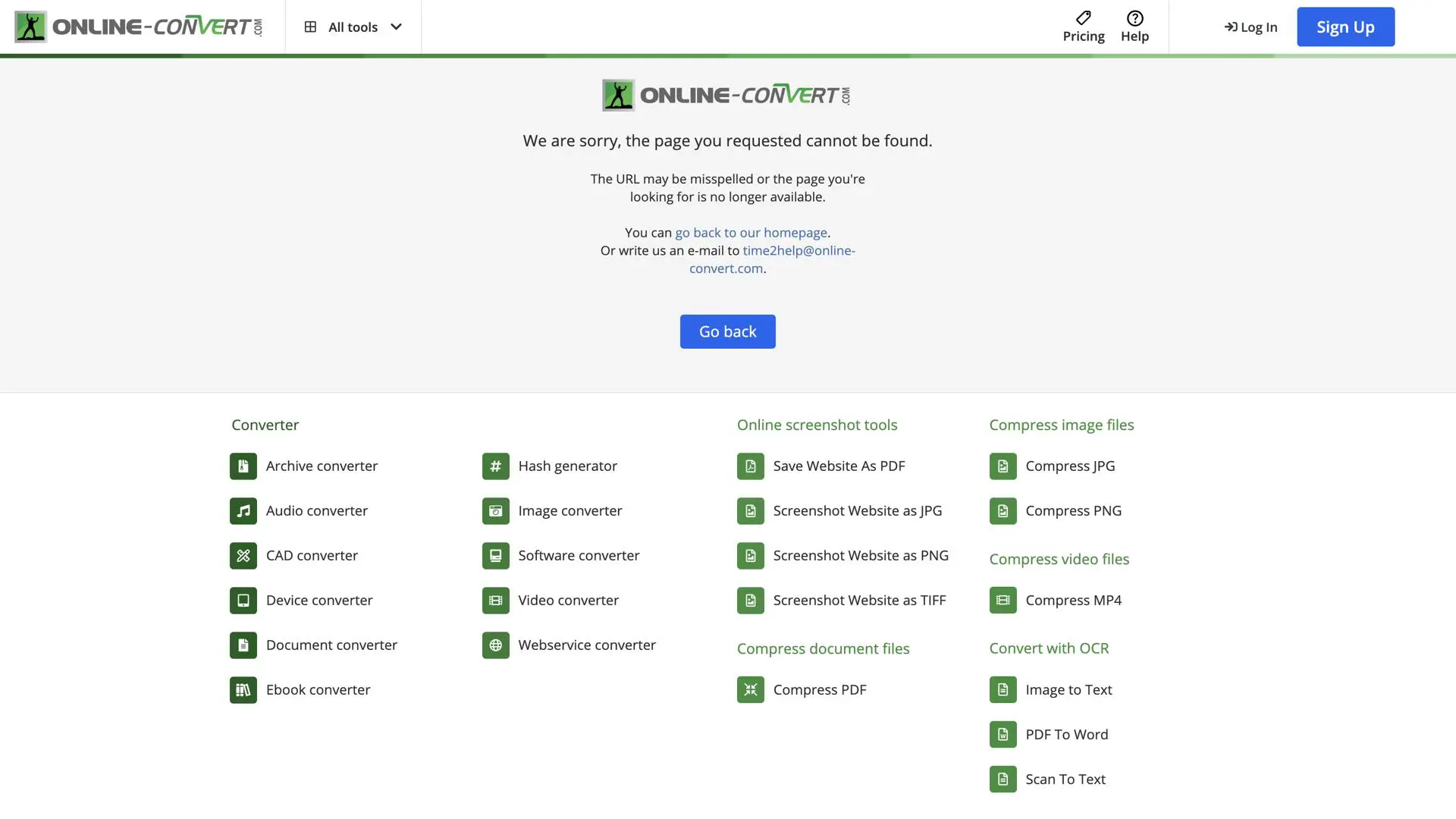Online Convert – Effortless File Conversion Tool
Introduction to Online ConvertOnline Convert is a versatile and easy-to-use tool that allows users to convert files between various formats. Whether you need to convert documents, images, videos, or audio files, this tool provides a quick and efficient solution for all your conversion needs. With a user-friendly interface and support for numerous file formats, Online Convert makes the process simple and hassle-free.
How Online Convert WorksUsing Online Convert is straightforward. Simply upload your file, select the output format you need, and the tool automatically processes the conversion. The output file is then ready to download, allowing you to use it in your preferred software or platform. The conversion is done entirely online, eliminating the need for any installations or downloads.
- Multiple File Types Supported: Convert a wide range of file formats, including documents, images, audio, video, and more.
- No Software Installation: As an online tool, there’s no need to download or install any software. Simply visit the website and start converting.
- Fast and Efficient: The conversion process is quick, ensuring that you get your files in the desired format without long waiting times.
- Safe and Secure: Your files are processed securely, with no risk of data leakage or loss.
Online Convert is designed for individuals and businesses alike who need a reliable and easy-to-use conversion tool. Whether you’re converting documents for work, editing photos, or preparing videos for upload, this tool saves time and effort.
- Convenient and User-Friendly: Its straightforward interface ensures a smooth experience, even for beginners.
- Comprehensive Format Support: With a wide variety of formats supported, Online Convert can handle almost any file type.
- Accessibility: Accessible from any device with an internet connection, so you can convert files on-the-go.
- Free to Use: Most conversions can be performed without any cost, making it an affordable solution for everyone.
Online Convert offers powerful features to make file conversion easy and efficient.
- Bulk File Conversion: Convert multiple files at once to save time.
- High-Quality Output: Ensures that converted files maintain the quality of the original file.
- Advanced Settings: Customize the conversion process to suit your specific needs, such as changing image resolution or adjusting video codecs.
- Preview Feature: Preview files before conversion to ensure you are converting them correctly.
Online Convert is ideal for anyone who needs to convert files quickly and efficiently, whether for personal, educational, or professional use.
- Students: Easily convert documents and media files for assignments and presentations.
- Professionals: Convert business documents and images to meet project requirements.
- Content Creators: Quickly convert video and audio files for uploading to various platforms.
- Casual Users: Simplify the process of converting files between different formats for everyday use.
Online Convert helps streamline your workflow by providing a simple, no-hassle method for file conversion. Whether you’re working on a project, editing photos, or preparing media for distribution, this tool ensures that you can quickly and easily get the job done without needing to install complicated software or learn complex settings.
ConclusionOnline Convert is a fast, reliable, and accessible tool for anyone in need of file conversion. With its broad support for different file formats, security, and ease of use, it’s the go-to solution for converting files on the web. Whether you’re working with documents, images, or media files, Online Convert simplifies the process, making it easier to work with files in any format.