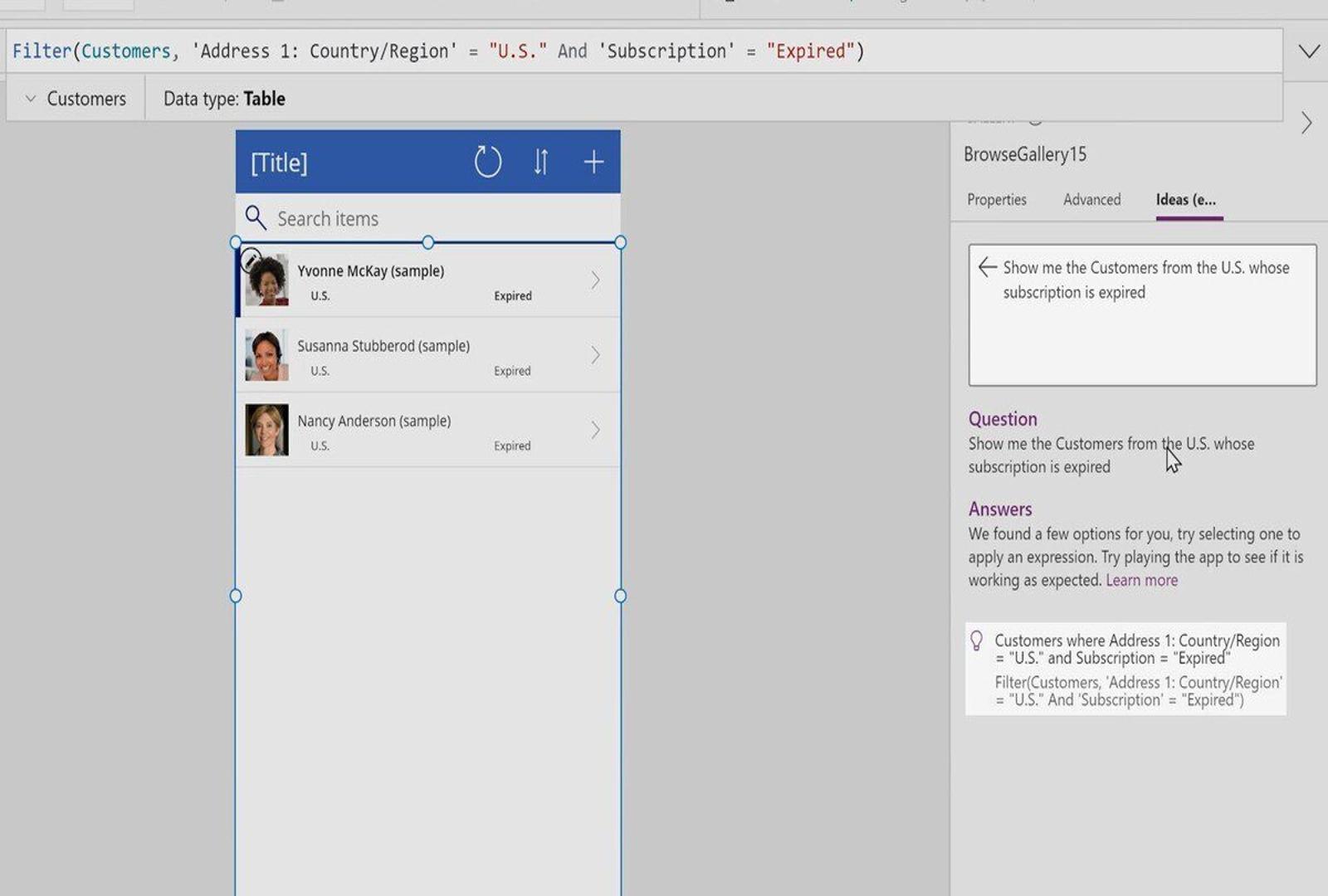Microsoft Power Fx – Low-Code Programming Language for Power Platform
Introduction to Microsoft Power FxMicrosoft Power Fx is a low-code, open-source programming language designed to empower users to build apps, automate processes, and integrate systems within the Microsoft Power Platform. Its user-friendly syntax and intuitive interface make it accessible for both developers and non-developers, enabling them to create powerful solutions without extensive coding knowledge.
How Microsoft Power Fx WorksPower Fx uses a simple, Excel-like syntax that allows users to write formulas and logic to automate tasks, create workflows, and design applications. By integrating seamlessly with Power Apps, Power Automate, and other Microsoft tools, Power Fx enables users to create dynamic, data-driven applications and automations without writing complex code.
- Formula-Based Development: Write easy-to-understand formulas to implement business logic and automate tasks.
- Data Integration: Connect apps and data sources seamlessly to streamline workflows.
- Cross-Platform Support: Use Power Fx across various devices and platforms for app creation and management.
- Low-Code Environment: Build powerful solutions with minimal coding experience required.
Microsoft Power Fx is designed to democratize app development, enabling both business users and IT professionals to build solutions quickly and efficiently. It eliminates the need for extensive coding skills, making it an ideal choice for organizations that want to empower their employees to create custom applications and automate business processes.
- Rapid Development: Quickly build apps and workflows without writing complex code.
- Integration with Microsoft Tools: Easily integrate with other Microsoft services like Power BI, SharePoint, and Microsoft Teams.
- Flexibility: Customizable solutions to fit the specific needs of your business.
- Scalable: Suitable for small businesses to large enterprises with varying development needs.
Power Fx comes with several features that make it an ideal tool for low-code application development and process automation.
- Excel-like Syntax: Use formulas similar to Excel to automate tasks and create solutions.
- Automated Workflows: Set up triggers and actions to automate repetitive business tasks.
- Custom Logic Implementation: Create custom business logic and workflows for unique use cases.
- Integration with Microsoft Ecosystem: Easily integrate with apps and services within the Microsoft ecosystem.
Microsoft Power Fx is ideal for business professionals, IT teams, and organizations that want to streamline workflows, build custom apps, and automate tasks without relying on extensive coding skills.
- Business Users: Empower non-technical users to build custom applications and automate workflows.
- IT Teams: Facilitate app development and workflow automation across the organization.
- Developers: Enhance app functionality by writing custom formulas and integrating external systems.
- Enterprises: Scale custom app development and automation across the organization.
Microsoft Power Fx enhances business operations by allowing users to automate repetitive tasks, build custom apps, and integrate data sources, all within a low-code environment. This helps businesses reduce development time, increase efficiency, and improve overall productivity.
ConclusionMicrosoft Power Fx is a powerful low-code programming language that enables users to quickly build custom apps, automate workflows, and integrate systems. Whether you're a business user, IT professional, or developer, Power Fx provides a flexible and easy-to-learn solution to streamline operations and accelerate digital transformation.