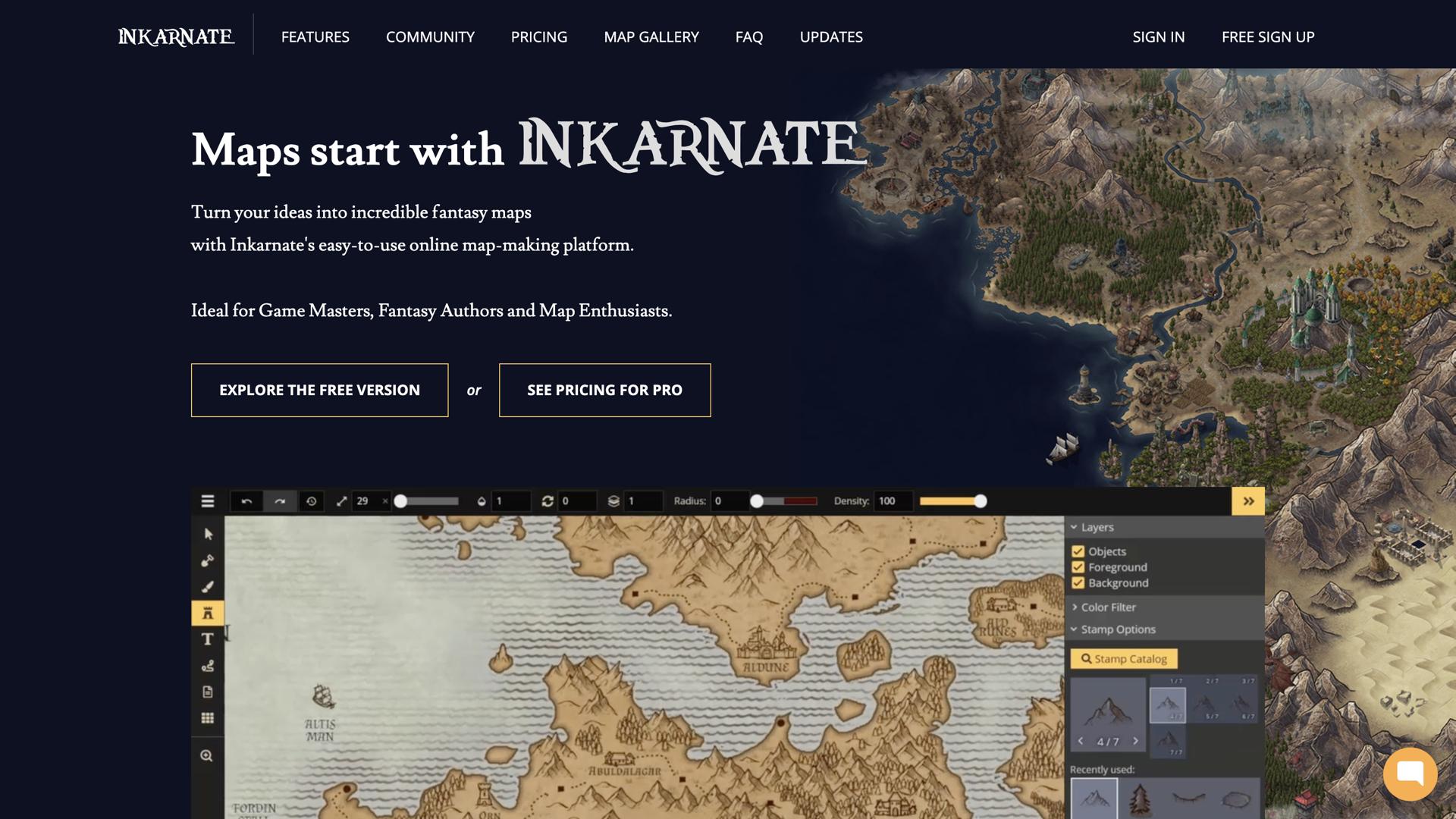Inkarnate – Powerful Online Map Making Tool for Creators
Introduction to InkarnateInkarnate is an online map-making tool designed for creators who want to build detailed, customizable maps for their projects. Whether you are a game designer, fantasy writer, or tabletop role-playing enthusiast, Inkarnate helps bring your world-building visions to life. With its user-friendly interface and powerful features, creating intricate fantasy maps has never been easier.
How Inkarnate WorksInkarnate offers a wide range of tools and assets that allow users to create detailed maps for various settings. You can design world maps, city maps, dungeon layouts, and even battle maps. The platform provides drag-and-drop functionality, making it simple to place and customize map elements like terrain, buildings, roads, and natural features. Inkarnate's intuitive interface ensures that even beginners can start creating beautiful maps quickly.
- Drag-and-Drop Interface: Easily place and manipulate map elements with simple drag-and-drop actions.
- Customizable Assets: Access a vast library of assets, including trees, mountains, buildings, and more.
- Layer Management: Organize your map elements into layers for greater control and flexibility.
- High-Quality Output: Export your maps in high-resolution formats suitable for printing or digital use.
Inkarnate is the go-to tool for creating professional-looking maps without needing advanced graphic design skills. It is specifically designed for world builders, tabletop RPG enthusiasts, and storytellers who want to craft beautiful and functional maps for their campaigns, books, or games. Whether you need a detailed world map or a simple battle map, Inkarnate's diverse features make map creation accessible and enjoyable.
- Intuitive Design: Simple yet powerful interface designed for all skill levels.
- Customizable Features: A range of map styles, terrain types, and assets to suit your vision.
- Collaboration-Friendly: Share maps with others for feedback and collaboration.
- Cloud-Based: Access your maps from any device with an internet connection.
Inkarnate provides a wide array of features that make it the perfect tool for creating custom maps for games, stories, and projects.
- Advanced Terrain Tools: Create natural landscapes such as mountains, forests, deserts, and rivers.
- Building and Structure Assets: Add castles, villages, dungeons, and other structures to your map.
- Grid and Hex Support: Perfect for tabletop RPGs, Inkarnate supports grid and hexagonal layouts for tactical mapping.
- Export Options: Save your maps in high-quality formats such as PNG or JPG for easy sharing and printing.
Inkarnate is ideal for a wide range of users, including:
- Game Designers: Create detailed world maps, city layouts, and dungeon designs for your games.
- Writers and Storytellers: Design maps for the worlds and locations in your stories.
- Tabletop RPG Players: Design and customize battle maps and world maps for your campaigns.
- Educators and Historians: Create historical maps or educational resources for students.
Inkarnate streamlines the map creation process, allowing you to quickly and easily build detailed maps that help visualize your world. Its intuitive interface and extensive library of assets allow you to focus on the creative aspects of map-making rather than the technical details. The flexibility and customization options ensure that your maps are as unique as the worlds you are building.
ConclusionInkarnate is an essential tool for anyone involved in world-building, whether you're designing maps for a game, a story, or a tabletop RPG campaign. Its user-friendly features and powerful map-making capabilities make it an invaluable resource for creators who want to bring their ideas to life in visually compelling ways. With Inkarnate, you can easily create maps that enhance your project and help tell your story.