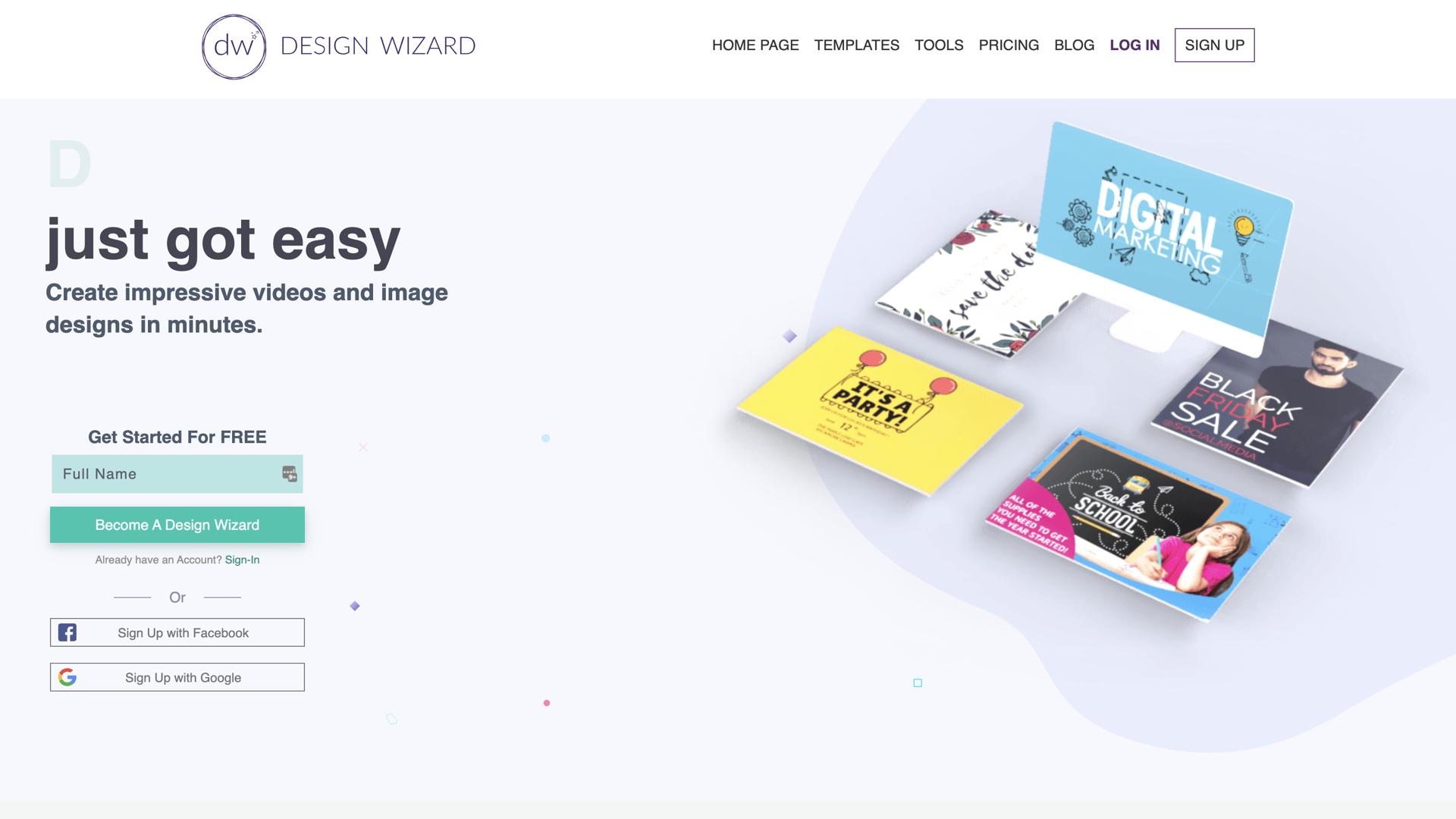Design Wizard – Easy-to-Use Graphic Design Tool
Introduction to Design WizardDesign Wizard is a user-friendly graphic design tool that enables users to create high-quality visuals with ease. Whether you're designing social media posts, marketing materials, or presentations, Design Wizard provides a wide range of AI-powered templates and customization features to help you achieve professional-looking designs in no time.
How Design Wizard WorksDesign Wizard offers an intuitive platform with drag-and-drop functionality that allows users to create custom designs quickly. The software’s AI-powered templates provide users with pre-made designs that are fully customizable, making it easy to adapt to different needs and occasions.
- AI-Powered Templates: Choose from a vast selection of professionally designed templates.
- Drag-and-Drop Functionality: Customize your designs by simply dragging elements into place.
- Flexible Design Features: Easily adjust text, colors, and images to match your branding.
- Seamless Sharing: Export designs directly to various formats for online or print use.
Design Wizard is perfect for both beginners and professionals who need to create compelling graphics without investing a lot of time in learning complex design software. With its easy-to-use interface, customizable templates, and fast editing options, it’s a great tool for anyone looking to create stunning visuals quickly and efficiently.
- User-Friendly Interface: No design experience required—just simple, intuitive tools.
- AI-Driven Suggestions: Get personalized design suggestions based on your preferences and goals.
- High-Quality Outputs: Produce sharp, print-ready designs that look professional on any medium.
- Fast Turnaround: Create and export your designs in minutes, saving you time and effort.
Design Wizard offers a comprehensive set of tools that cater to various design needs, from social media posts to print materials.
- Extensive Template Library: Access thousands of templates for different design categories, including social media, presentations, and marketing.
- Customizable Design Elements: Easily modify elements like fonts, colors, and images to align with your brand.
- Design Export Options: Save your creations in various formats, including PNG, JPG, and PDF for digital and print use.
- Pre-designed Graphics: Incorporate high-quality stock images and illustrations into your designs.
Design Wizard is ideal for anyone who needs to create high-quality designs quickly, whether you're a business owner, marketer, or content creator.
- Small Business Owners: Create branded materials such as flyers, social media posts, and business cards.
- Marketers: Design professional promotional content, including ads and banners.
- Social Media Managers: Easily design posts, covers, and graphics for multiple platforms.
- Content Creators: Make visually appealing content for blogs, videos, and websites.
Design Wizard makes it easy to produce high-quality visuals without requiring advanced design skills. Its AI-powered features suggest design elements based on your preferences, streamlining the process and helping you create cohesive designs faster. With a variety of customizable templates and tools, you can ensure that your content always stands out.
ConclusionDesign Wizard is a versatile and powerful design tool that offers an intuitive platform for users of all skill levels. Whether you're creating marketing materials, social media posts, or print designs, Design Wizard's customizable templates and easy-to-use features make it the perfect tool for quick and professional graphic design. Save time, enhance your visuals, and elevate your brand with Design Wizard today.