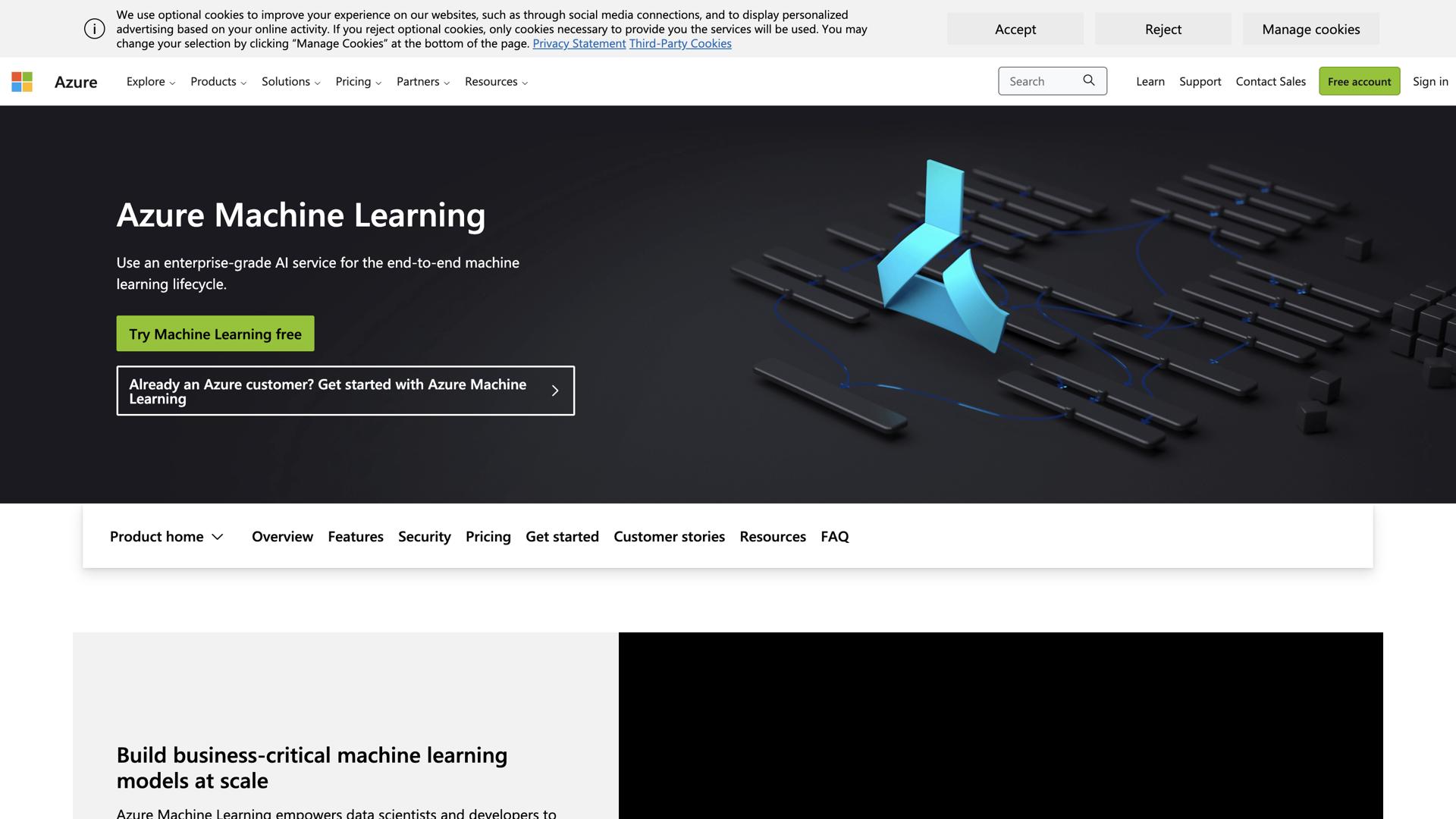Azure Machine Learning Studio – Simplified AI Model Development
Introduction to Azure Machine Learning StudioAzure Machine Learning Studio is a powerful platform by Microsoft that simplifies the development, training, and deployment of machine learning models. It offers a collaborative environment with intuitive drag-and-drop functionality, making it accessible for data scientists, engineers, and developers. Whether you’re a beginner or an expert, Azure Machine Learning Studio provides the tools to accelerate the machine learning lifecycle and deploy intelligent applications efficiently.
How Azure Machine Learning Studio WorksAzure Machine Learning Studio allows users to create, test, and deploy machine learning models with ease. The platform integrates with Azure’s cloud infrastructure, providing scalable resources to handle large datasets and complex models. With its user-friendly interface, users can focus on model development without needing extensive coding knowledge.
- Drag-and-Drop Interface: Simplifies model building by enabling users to visually design workflows.
- Integrated Development Environment (IDE): Provides an environment for Python and R developers to code and build models seamlessly.
- Automated Machine Learning: Azure ML Studio automates the model selection, training, and evaluation process for faster results.
- Collaborative Workflows: Teams can collaborate on projects with built-in version control and shared datasets.
Azure Machine Learning Studio is designed for both experienced and new machine learning practitioners. It offers a wide range of tools and resources to make the AI model development process quicker, easier, and more collaborative. Whether you're working on a small prototype or a large-scale deployment, Azure provides the scalability and flexibility to suit your needs.
- Easy to Use: The drag-and-drop interface and automated machine learning features make it accessible to non-technical users.
- Integrated with Azure Ecosystem: Seamlessly integrates with Azure’s cloud storage, compute, and database services.
- Scalability: Scale your models from a single user project to enterprise-level applications using Azure’s cloud infrastructure.
- Comprehensive Toolset: Access to pre-built algorithms, model evaluation metrics, and deep learning tools.
Azure Machine Learning Studio provides a wide range of features to support the complete lifecycle of machine learning projects.
- Visual Workflows: Users can create machine learning models with drag-and-drop components, which reduces the need for complex coding.
- Automated Model Training: Azure’s automated ML capabilities let you test multiple algorithms and fine-tune them automatically for optimal results.
- Model Deployment: Easily deploy models into production environments, ensuring fast and reliable AI solutions.
- Data Management: Manage datasets effectively with integrated tools for data cleaning, transformation, and preparation.
Azure Machine Learning Studio is suitable for a variety of users, from individuals and small businesses to large enterprises. It’s perfect for anyone who wants to leverage the power of machine learning without the need for deep technical knowledge.
- Data Scientists: Build, test, and deploy machine learning models using a powerful yet intuitive interface.
- Developers: Easily integrate machine learning models into applications with minimal code.
- Enterprises: Scale machine learning models for business intelligence, data analysis, and automation.
- Students and Educators: A great platform for learning and teaching machine learning concepts with an easy-to-use environment.
Azure Machine Learning Studio enhances machine learning development by providing tools for faster experimentation and deployment. The platform automates many steps of the ML process, such as hyperparameter tuning, making it easier to test different approaches. It also supports collaboration and version control, ensuring that teams can work together efficiently on large projects.
ConclusionAzure Machine Learning Studio is a powerful and user-friendly platform that makes machine learning accessible to a wide range of users. Whether you are a novice looking to get started with AI or an experienced data scientist, Azure ML Studio provides the tools to build, test, and deploy models efficiently. With its integration into the broader Azure ecosystem, scalability, and ease of use, it is an essential tool for anyone involved in AI and machine learning development.