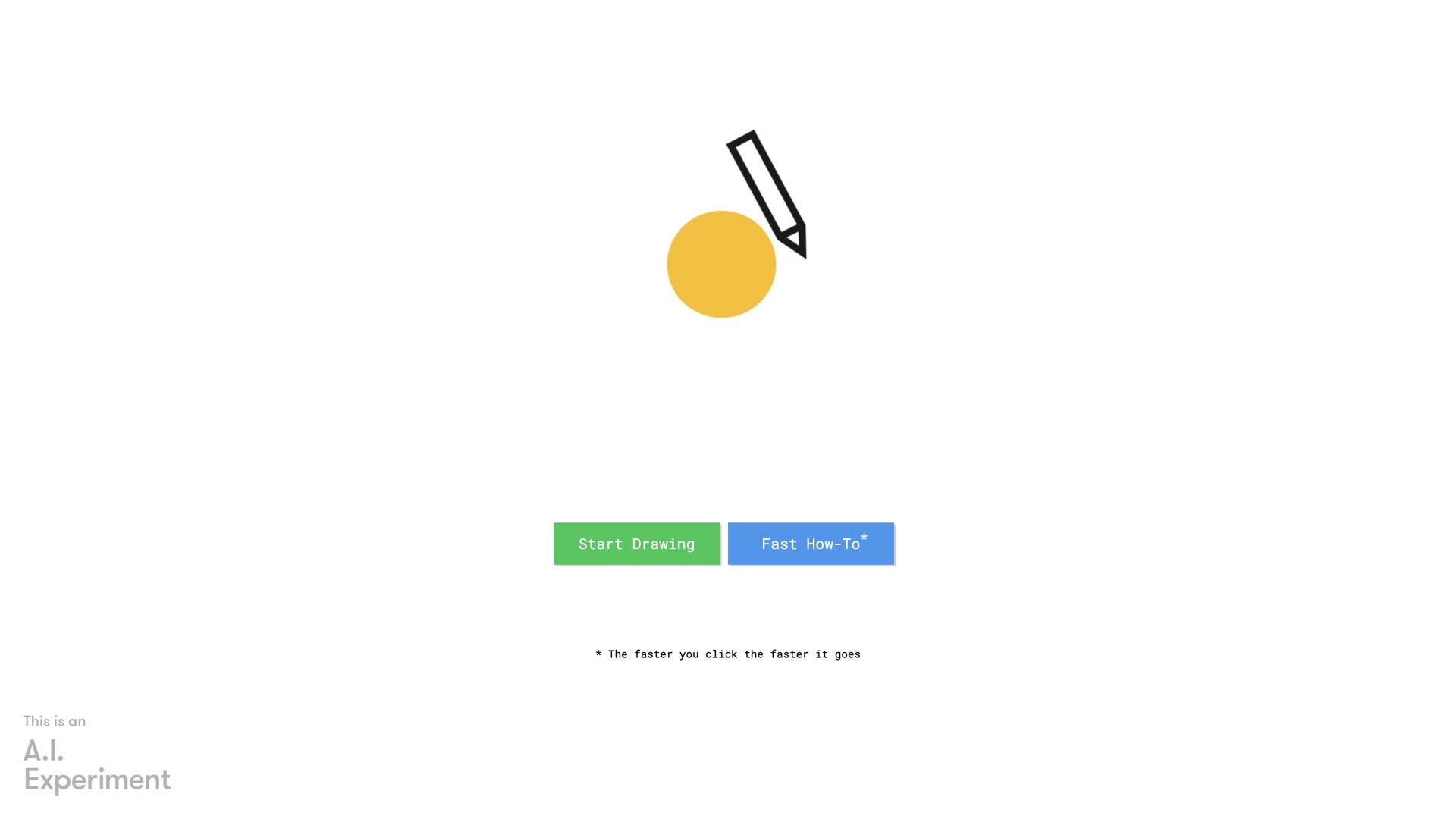AutoDraw – AI-Powered Drawing Tool for Quick Sketches
Introduction to AutoDrawAutoDraw is an innovative AI-powered drawing tool designed to help you create polished drawings quickly and easily. Whether you're a beginner or a professional, AutoDraw lets you sketch rough designs, and the AI automatically converts them into polished illustrations. Perfect for creating logos, icons, and simple illustrations, AutoDraw is a versatile tool for anyone who needs to quickly create visuals without needing advanced drawing skills.
How AutoDraw WorksAutoDraw uses machine learning to recognize the shapes and objects you draw and matches them with professionally designed alternatives. All you need to do is start drawing your rough sketch, and AutoDraw will offer suggestions based on your input. You can then refine your design by selecting the most accurate match from the AI-generated options.
- Sketch Recognition: Automatically identifies and refines your rough sketches into neat drawings.
- AI Suggestions: Provides suggestions based on your sketch, making it easy to complete your artwork.
- Customizable Options: Choose from various colors, shapes, and drawing styles to personalize your design.
- Simple User Interface: Easy-to-use, with no prior design or drawing skills required.
AutoDraw is a perfect solution for those who want to create high-quality illustrations but lack the artistic skills or time. The platform eliminates the need for complex design software, offering a more accessible, streamlined approach to drawing. With AI doing much of the work, you can create professional-looking drawings in a matter of seconds.
- Quick and Easy: No design experience needed to generate professional illustrations.
- Ideal for Non-Artists: Great for people who need quick drawings but lack advanced skills.
- Time-Saving: Create polished artwork in just a few minutes.
- Perfect for Simple Designs: Great for logos, icons, sketches, and other quick visual needs.
AutoDraw provides several key features that make it a must-have tool for quick and easy drawings.
- Instant AI-Powered Refinement: Converts rough sketches into polished drawings with ease.
- Large Library of Suggestions: Offers a wide range of drawing suggestions for different styles and needs.
- Customizable Tools: Adjust colors, lines, and styles to suit your preferences.
- Free and Accessible: A free-to-use tool available to everyone, anywhere, with an internet connection.
AutoDraw is perfect for anyone who needs quick, easy, and polished drawings but doesn't have advanced design skills.
- Business Owners: Create quick logos and illustrations for branding and marketing.
- Students: Easily create diagrams and visuals for presentations or assignments.
- Content Creators: Generate custom icons, thumbnails, and simple illustrations for digital content.
- Non-Designers: Anyone who wants to make sketches and illustrations without needing design experience.
AutoDraw accelerates the design process by offering AI-driven sketch recognition and suggesting refined drawings. This lets you focus more on creativity rather than technical drawing skills, making the tool ideal for those who need to create visuals quickly and efficiently. It’s an excellent solution for producing simple designs without using complicated design software.
ConclusionAutoDraw is an AI-powered drawing tool that revolutionizes the way you create digital illustrations. With its simple interface and powerful AI technology, it allows anyone to quickly generate polished drawings from rough sketches. Whether you're a business owner, student, or content creator, AutoDraw provides an efficient, user-friendly solution to creating high-quality illustrations without needing professional drawing skills.