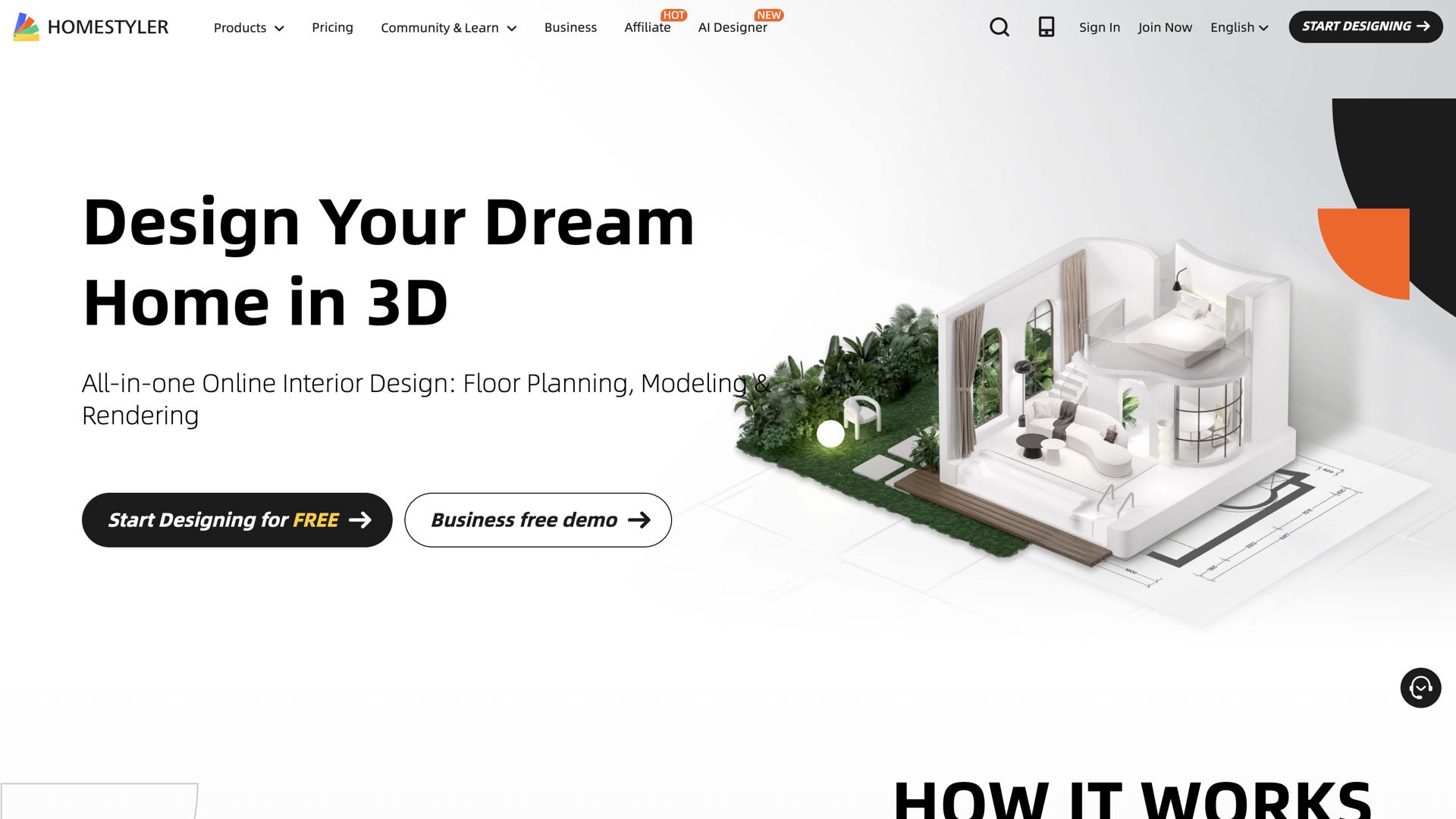Autodesk Homestyler – AI-Powered Home Design Tool
Introduction to Autodesk HomestylerAutodesk Homestyler is an innovative AI-based tool that allows users to design and visualize their home interiors and floor plans effortlessly. With an intuitive interface and intelligent features, it simplifies the home design process for professionals and homeowners alike.
How Autodesk Homestyler WorksUsing AI technology, Autodesk Homestyler helps users create accurate and visually appealing home designs. It offers drag-and-drop functionality, customizable templates, and realistic 3D views to bring design ideas to life with precision.
- Interactive Floor Planning: Easily create detailed floor plans with customizable dimensions.
- 3D Visualization: Turn 2D plans into stunning 3D renderings instantly.
- Furniture & Decor Selection: Access a vast library of furniture, fixtures, and decor items.
- AI-Based Recommendations: Get smart suggestions for layouts and designs based on room type and style.
Autodesk Homestyler is perfect for anyone looking to design interiors without needing professional CAD skills. It blends ease of use with advanced AI features to create realistic home layouts quickly.
- User-Friendly Interface: Intuitive tools for effortless design creation.
- Real-Time Updates: See changes instantly in 2D and 3D views.
- Customization Options: Tailor every element to match personal style and space requirements.
- Professional-Grade Outputs: Generate high-quality renders suitable for presentations or personal use.
Autodesk Homestyler offers a rich set of features that streamline the home design process and enhance creativity.
- Drag-and-Drop Tools: Quickly place and arrange elements in the design layout.
- Extensive Object Library: Choose from thousands of real-world products and materials.
- Lighting and Texture Simulation: Visualize designs with accurate lighting and surface textures.
- Multi-Device Compatibility: Access and edit projects from desktop, tablet, or smartphone.
Autodesk Homestyler is ideal for homeowners, interior designers, architects, and real estate professionals who need a simple yet powerful design solution.
- Homeowners: Plan renovations or new constructions with ease.
- Interior Designers: Showcase concepts visually to clients.
- Real Estate Professionals: Create visual staging for property listings.
- DIY Enthusiasts: Experiment with layouts and design styles before committing to changes.
Autodesk Homestyler uses AI to suggest optimized layouts, recommend decor, and adapt designs to user needs. This intelligent approach makes home design more accessible, efficient, and enjoyable for everyone involved.
ConclusionAutodesk Homestyler empowers users to bring their design visions to life with AI-powered tools and stunning visualizations. It simplifies the entire home design journey, from initial ideas to final execution.