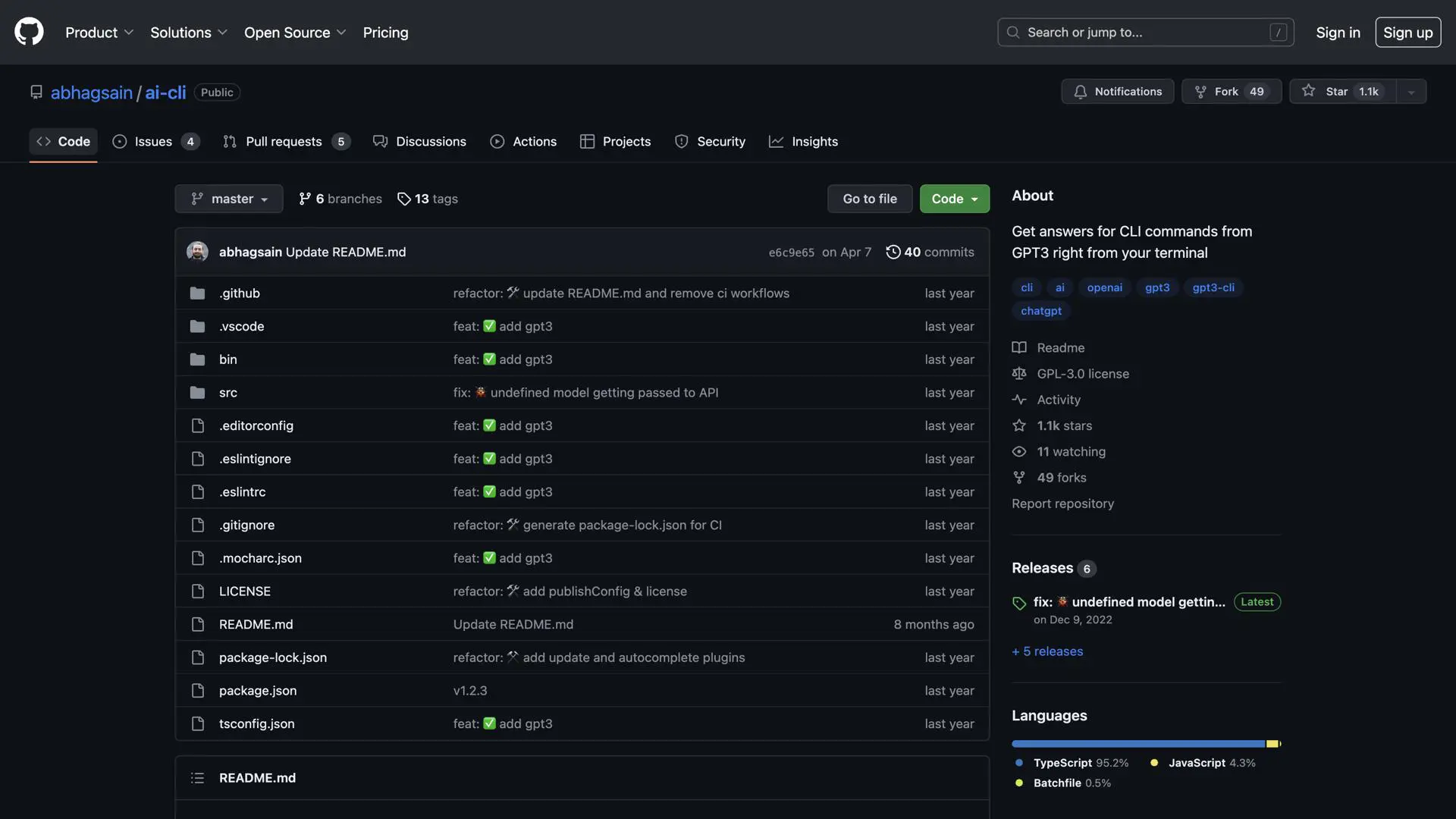AI-CLI – Command-Line Tool for Efficient AI Development
Introduction to AI-CLIAI-CLI is a powerful command-line interface designed to simplify the development and deployment of AI models. With AI-CLI, developers can streamline machine learning workflows, execute tasks more efficiently, and integrate AI models directly into their projects without the need for complex graphical interfaces.
How AI-CLI WorksAI-CLI provides an intuitive interface for developers to interact with machine learning frameworks and tools. It allows users to perform tasks like training models, running predictions, and processing data through simple command-line commands. By reducing the overhead of navigating through multiple interfaces, AI-CLI enables developers to focus on their work, accelerating the development cycle.
- Efficient Task Execution: Run machine learning tasks from the command line for faster results.
- Seamless Integration: Easily integrate with popular AI frameworks like TensorFlow, PyTorch, and scikit-learn.
- Streamlined Workflow: Automates repetitive tasks, improving productivity and efficiency.
- Flexible Configuration: Customize commands to suit the specific needs of your project.
AI-CLI is perfect for developers who want a lightweight and efficient solution for AI development. Whether you're building models, running experiments, or deploying solutions, AI-CLI provides a simplified, powerful command-line interface to get the job done quickly.
- Speed and Efficiency: Execute tasks in a fraction of the time compared to traditional interfaces.
- Command-Line Simplicity: Perform complex machine learning tasks with simple commands.
- Automated Processes: Automate common development processes to save time.
- Open-Source and Customizable: Customize and extend AI-CLI to fit your project’s needs.
AI-CLI comes with a variety of features to enhance the AI development process.
- Model Training: Train machine learning models using customizable parameters.
- Data Processing: Preprocess and clean datasets directly through the command line.
- Task Automation: Automate common AI development tasks to speed up workflows.
- Framework Support: Easily integrate with major machine learning frameworks.
AI-CLI is designed for developers, researchers, and data scientists who want to optimize their AI development processes.
- Machine Learning Developers: Build, test, and deploy models directly from the command line.
- Data Scientists: Quickly process and analyze large datasets for AI experiments.
- AI Researchers: Streamline AI experiments and workflows with automation tools.
- Software Engineers: Integrate AI models into software applications seamlessly.
By using AI-CLI, developers can focus on writing code and refining their machine learning models rather than dealing with complex interfaces. The command-line interface allows for greater control and efficiency, enabling faster iteration and easier integration into workflows. Automation capabilities ensure that repetitive tasks are handled automatically, saving valuable time.
ConclusionAI-CLI is the perfect tool for developers who want to accelerate their AI development projects. With its powerful command-line interface, seamless integration with machine learning frameworks, and task automation features, it simplifies the AI development process and boosts productivity.