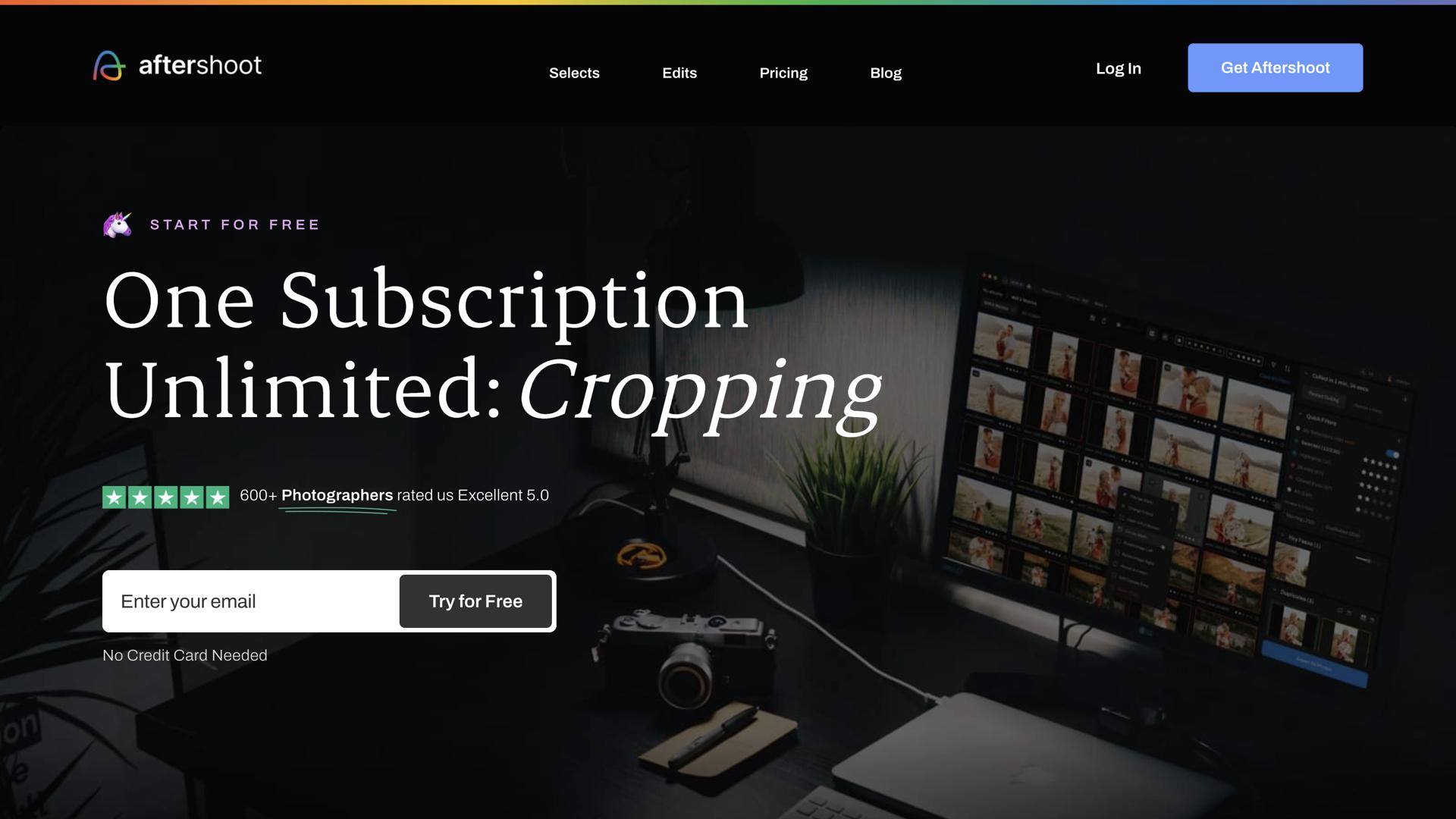Aftershoot AI – Automated Photo Sorting & Culling Tool
Introduction to Aftershoot AIAftershoot AI is a powerful photo sorting and culling tool designed for photographers. It uses artificial intelligence to help photographers quickly sort through large photo sets and select the best images. By automating the culling process, Aftershoot saves time and enhances productivity, allowing photographers to focus on editing and creating rather than manually sorting through hundreds or thousands of photos.
How Aftershoot AI WorksAftershoot AI leverages machine learning and advanced algorithms to analyze each image and identify the best shots based on quality, focus, composition, and other criteria. The tool can automatically reject blurry, underexposed, or unappealing photos, ensuring only the best images are kept for further editing.
- AI-Based Sorting: Automatically analyzes and sorts photos based on quality and relevance.
- Customizable Filters: Allows photographers to set preferences for image selection, such as sharpness and exposure.
- Batch Processing: Handles large batches of images with ease, saving hours of manual work.
- Fast Culling: Speeds up the culling process, providing quick results without sacrificing accuracy.
Aftershoot AI is the ultimate tool for photographers who need to manage large collections of photos efficiently. By automating the sorting and culling process, it eliminates the tedious manual work, allowing photographers to focus on what matters most—creating stunning images and delivering results to clients faster.
- Time-Saving Automation: Dramatically reduces the time spent on sorting through photos.
- Efficient Workflow: Streamlines the photo editing workflow, improving overall productivity.
- Customizable Settings: Tailors the culling process to meet the photographer’s specific needs.
- Supports Multiple Formats: Works with a wide range of image file types, including RAW and JPEG.
Aftershoot AI is packed with features designed to improve the photo sorting and culling process.
- Automatic Photo Culling: Quickly identifies the best images and removes those that don't meet criteria.
- AI-Powered Sorting: Sorts images based on focus, composition, and exposure quality.
- Custom Filters: Apply specific criteria to ensure only the most relevant images are selected.
- Fast Processing: Speeds up the sorting and culling process for large photo sets.
Aftershoot AI is ideal for photographers who want to streamline their workflow and save valuable time during the culling process.
- Professional Photographers: Handles large volumes of images efficiently for wedding, event, and portrait photographers.
- Amateur Photographers: Helps hobbyists manage their photo collections with ease.
- Photography Studios: Automates photo sorting for studios working with multiple clients and projects.
- Content Creators: Improves workflow for YouTubers, bloggers, and social media influencers.
Aftershoot AI significantly speeds up the photo selection process by automating the culling process, helping photographers quickly identify and sort their best images. The AI works in the background, analyzing photos based on preset criteria, and delivers curated results that improve the overall workflow, freeing up more time for creative work.
ConclusionAftershoot AI is a game-changer for photographers who want to optimize their photo sorting and culling process. By using AI to automate tedious tasks, it allows photographers to focus more on editing and creating, while drastically improving their efficiency and productivity. Whether you're a professional photographer or an enthusiast, Aftershoot AI can help you save time and streamline your workflow.