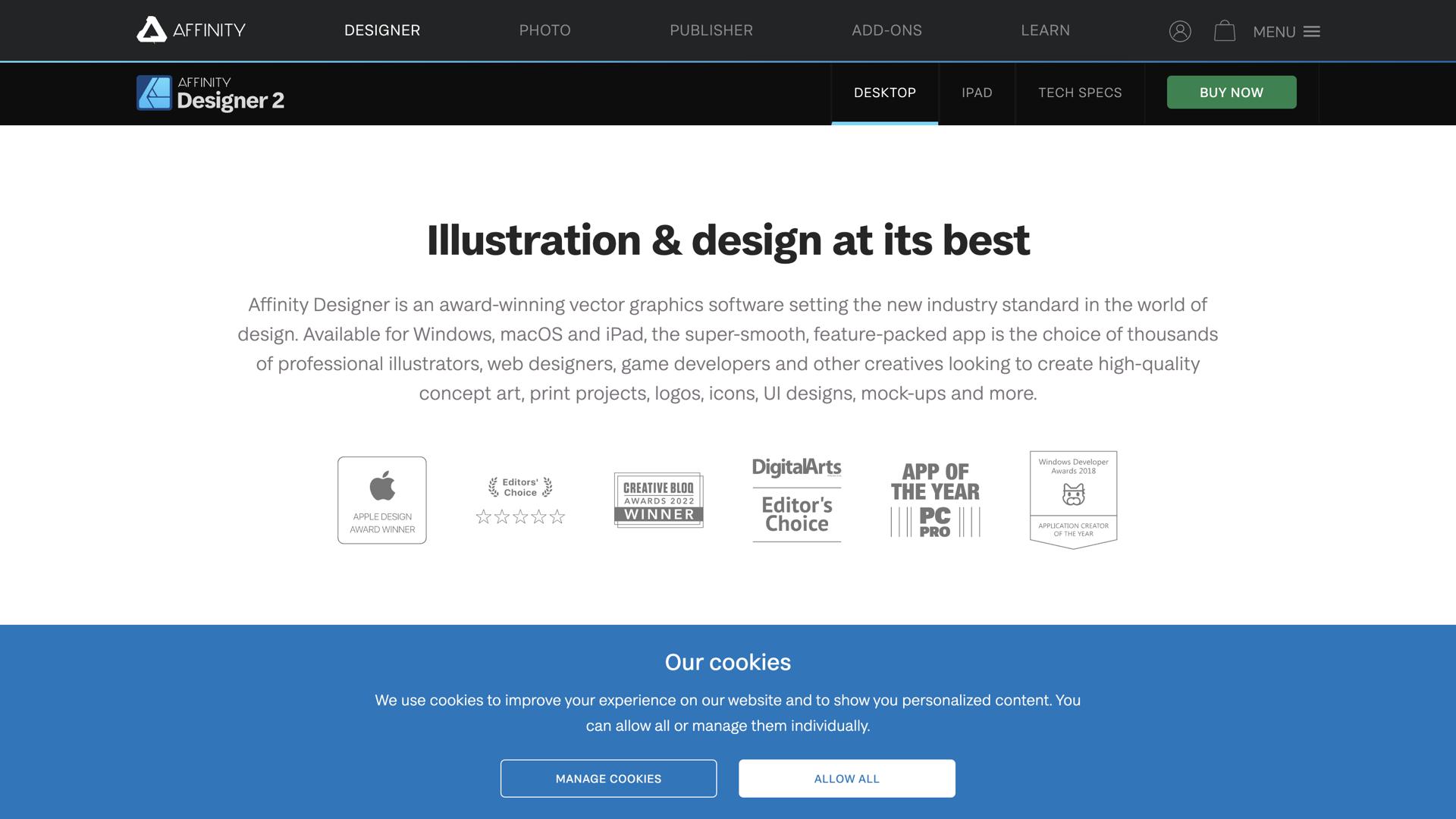Affinity Designer – Professional Graphic Design Software
Introduction to Affinity DesignerAffinity Designer is a professional-grade graphic design software that is widely used for creating vector illustrations, UI/UX designs, branding assets, and more. Known for its precision, speed, and versatility, Affinity Designer provides a seamless experience for both beginners and seasoned designers. Whether you are creating logos, websites, or digital illustrations, this tool offers powerful features to bring your creative ideas to life.
How Affinity Designer WorksAffinity Designer offers a comprehensive suite of design tools, combining vector and raster design capabilities in a single platform. You can work on high-resolution graphics with smooth workflows and advanced features that ensure precision in your designs. The software is optimized for both Mac and Windows, ensuring top-tier performance across platforms.
- Vector and Raster Tools: Work seamlessly with both vector shapes and raster images.
- Advanced Layering: Organize your designs with powerful layering options and non-destructive editing.
- Precision and Accuracy: Tools for precise adjustments and control over your designs.
- Live Performance: Get real-time updates and smooth performance with large files and complex projects.
Affinity Designer is popular among professional designers due to its high-performance features, affordability, and ease of use. Unlike other design tools, it offers a one-time purchase instead of a subscription model, making it an excellent choice for both independent designers and studios looking for a cost-effective solution.
- Cost-Effective: A one-time purchase with no recurring subscription fees.
- Cross-Platform Support: Available on both Windows and Mac with full feature parity.
- Fast and Responsive: Provides quick rendering and smooth performance, even with complex designs.
- High-Quality Output: Supports 4K displays and outputs for print-quality designs.
Affinity Designer offers an impressive range of features that cater to a variety of design needs.
- Advanced Vector Tools: Create precise shapes, curves, and lines with intuitive vector tools.
- Real-Time Performance: Work efficiently with fast rendering and quick load times.
- Artboards and Templates: Utilize artboards and templates for easier project management and quicker design iterations.
- Live Pixel Preview: See a real-time preview of your designs in pixel-perfect detail.
- Comprehensive Export Options: Export your designs in multiple formats including SVG, PNG, JPG, and PDF.
Affinity Designer is ideal for anyone involved in graphic design, from beginners to professionals. It is perfect for:
- Graphic Designers: Create logos, posters, marketing materials, and more with ease.
- UI/UX Designers: Design user interfaces, websites, and mobile app screens with precision and clarity.
- Illustrators: Craft detailed illustrations and digital artwork with powerful drawing tools.
- Branding Professionals: Develop unique branding assets, including logos and visual identities.
Affinity Designer simplifies your workflow by combining vector and raster design tools in one application. Whether you're creating detailed illustrations, precise UI designs, or large-scale print layouts, Affinity Designer streamlines the process, helping you maintain accuracy and creativity while working on projects.
ConclusionAffinity Designer is an exceptional graphic design tool that provides powerful features for professionals and amateurs alike. With its advanced vector and raster design capabilities, cost-effective pricing, and fast performance, it's a must-have tool for anyone looking to create stunning visuals. Whether you’re designing logos, websites, or complex illustrations, Affinity Designer provides everything you need to turn your creative vision into reality.