Adobe XD – Powerful Design & Prototyping Tool for UX/UI
Introduction to Adobe XDAdobe XD is a professional design and prototyping tool that enables UX/UI designers to create interactive prototypes, high-fidelity designs, and collaborative user experiences. Whether you're designing a website, mobile app, or any digital interface, Adobe XD streamlines your design process with intuitive tools, making it the go-to solution for designers across industries.
How Adobe XD WorksAdobe XD provides a smooth workflow from design to prototyping with its versatile features. It allows users to create wireframes, design screens, and build interactive prototypes that simulate real user interactions. With seamless integration with other Adobe Creative Cloud apps, Adobe XD helps designers stay efficient while maintaining design consistency across platforms.
- Interactive Prototypes: Build and test interactive prototypes that mimic real user experiences.
- Collaboration Tools: Share designs with stakeholders and get real-time feedback directly within the platform.
- Design Systems: Create reusable components and design systems to maintain consistency across projects.
- Vector-Based Design: Use Adobe XD’s vector tools for precise, scalable designs.
Adobe XD is designed for professionals who want a unified tool to design, prototype, and collaborate. Its integration with other Adobe tools ensures that you can easily import assets from Photoshop, Illustrator, and other Creative Cloud applications. With a focus on usability and flexibility, Adobe XD helps teams stay in sync while creating digital experiences.
- Intuitive User Interface: Adobe XD offers an easy-to-use interface that reduces the learning curve for new users.
- Real-Time Collaboration: Share live prototypes and get feedback from clients and team members instantly.
- Cross-Platform Design: Build designs for web, mobile, and other digital platforms with responsive resize features.
- Design System Integration: Leverage reusable assets, components, and styles for consistent designs across projects.
Adobe XD is packed with features designed to enhance the UX/UI design process and improve collaboration:
- Interactive Prototyping: Easily create interactive, clickable prototypes that demonstrate how users will interact with your design.
- Collaboration and Feedback: Share prototypes with stakeholders, developers, and teams for seamless feedback and collaboration.
- Creative Cloud Integration: Seamlessly integrate with other Adobe apps like Photoshop, Illustrator, and After Effects.
- Responsive Resize: Automatically adjust your designs for different screen sizes and devices.
Adobe XD is ideal for UX/UI designers, product designers, and teams working on digital experiences. Whether you’re an individual designer or part of a larger team, Adobe XD helps streamline your workflow and fosters collaboration throughout the design process.
- UX/UI Designers: Create high-fidelity designs and interactive prototypes with ease.
- Product Teams: Ensure seamless collaboration between design and development teams to bring ideas to life.
- Freelance Designers: Use Adobe XD to manage projects and collaborate efficiently with clients and stakeholders.
- Agencies: Collaborate with clients in real-time to iterate on designs and prototypes quickly.
Adobe XD simplifies the design process by providing a single platform for creating, prototyping, and sharing designs. With features like real-time collaboration, design systems, and seamless integration with other Adobe tools, it allows design teams to work more efficiently and deliver better results. Additionally, the ability to test prototypes and gather feedback early in the design process helps prevent costly mistakes and improves user experience.
ConclusionAdobe XD is a robust and powerful design tool that empowers UX/UI designers to create interactive, high-fidelity prototypes while streamlining collaboration and feedback. Its integration with other Adobe Creative Cloud applications makes it an indispensable tool for professionals looking to build seamless digital experiences. Whether you're designing for mobile, web, or other platforms, Adobe XD provides all the tools needed to create visually appealing and user-friendly designs.