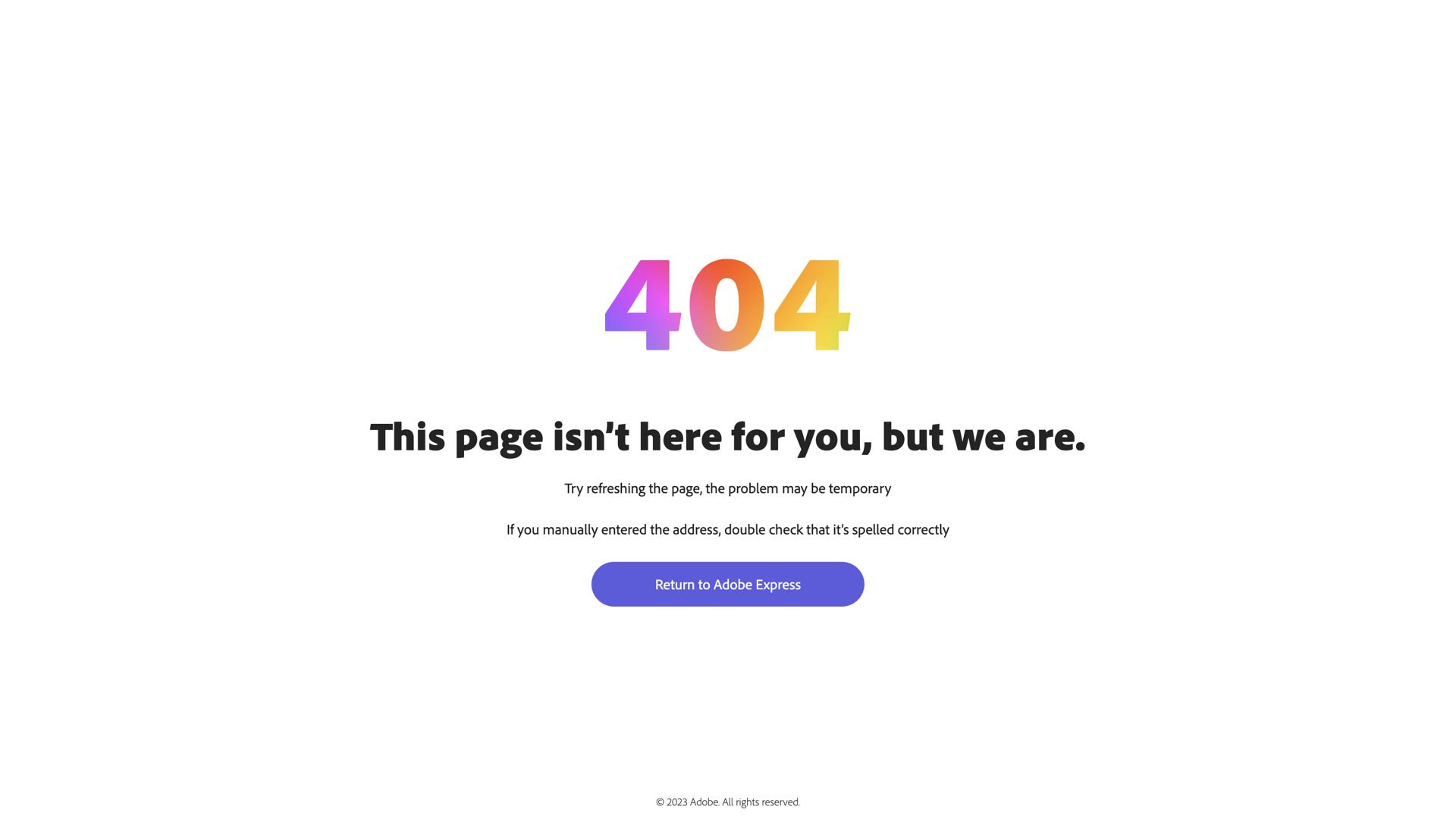Adobe Spark Post – Creative Graphics & Social Media Design Tool
Introduction to Adobe Spark PostAdobe Spark Post is a powerful yet easy-to-use tool for creating professional-looking graphics and social media content. With a range of customizable templates, fonts, and design tools, Adobe Spark Post allows users to create eye-catching visuals without the need for extensive design experience.
How Adobe Spark Post WorksAdobe Spark Post enables users to create visually appealing designs by simply selecting a template or starting from scratch. With its intuitive drag-and-drop interface, users can quickly customize text, images, and layouts to match their brand or personal style. Whether you're designing social media posts, flyers, or promotional banners, Spark Post makes it easy to craft stunning visuals.
- Customizable Templates: Access a variety of professionally designed templates for quick customization.
- Easy-to-Use Editor: Drag and drop images, icons, and text to create personalized designs effortlessly.
- Branding Tools: Add your brand colors, logos, and fonts to ensure consistency across your content.
- Social Media Integration: Directly create graphics tailored for social media platforms like Instagram, Facebook, and Twitter.
Adobe Spark Post is designed for both beginners and experienced designers who need an efficient way to create high-quality visuals. It’s perfect for personal projects, marketing campaigns, and social media content creation.
- Intuitive Design Tools: No design experience required; easily create professional content.
- Time-Saving Features: Quickly produce high-quality graphics with pre-designed templates and smart editing options.
- Cloud-Based: Access and edit your projects from anywhere, at any time, with an internet connection.
- Collaboration Tools: Share your designs with team members for feedback or collaborative editing.
Adobe Spark Post offers a variety of features that make it a go-to tool for creating standout visuals.
- Template Library: Choose from a wide range of templates for different design needs.
- Customizable Text and Fonts: Edit text and select from a variety of fonts and typography options.
- Animation Effects: Add motion to your designs with pre-built animations for text and images.
- Export Options: Save your designs in multiple formats, including PNG, JPEG, and PDF.
Adobe Spark Post is ideal for a wide range of users, from social media influencers to business professionals, who need a simple way to create beautiful graphics.
- Marketers: Create attention-grabbing social media posts, banners, and promotional materials.
- Small Business Owners: Design branded content without the need for a professional designer.
- Content Creators: Build stunning visuals for blogs, websites, and social media platforms.
- Non-Designers: Easily create beautiful graphics with no design experience required.
Adobe Spark Post enables users to express their creativity with its vast array of design tools. Whether you are creating for personal or professional purposes, Spark Post allows you to bring your ideas to life quickly and efficiently, without requiring complex software skills.
ConclusionAdobe Spark Post is the ideal tool for anyone looking to create high-quality, visually appealing designs without the hassle of complex software. From social media graphics to promotional banners, Adobe Spark Post makes design accessible to everyone.