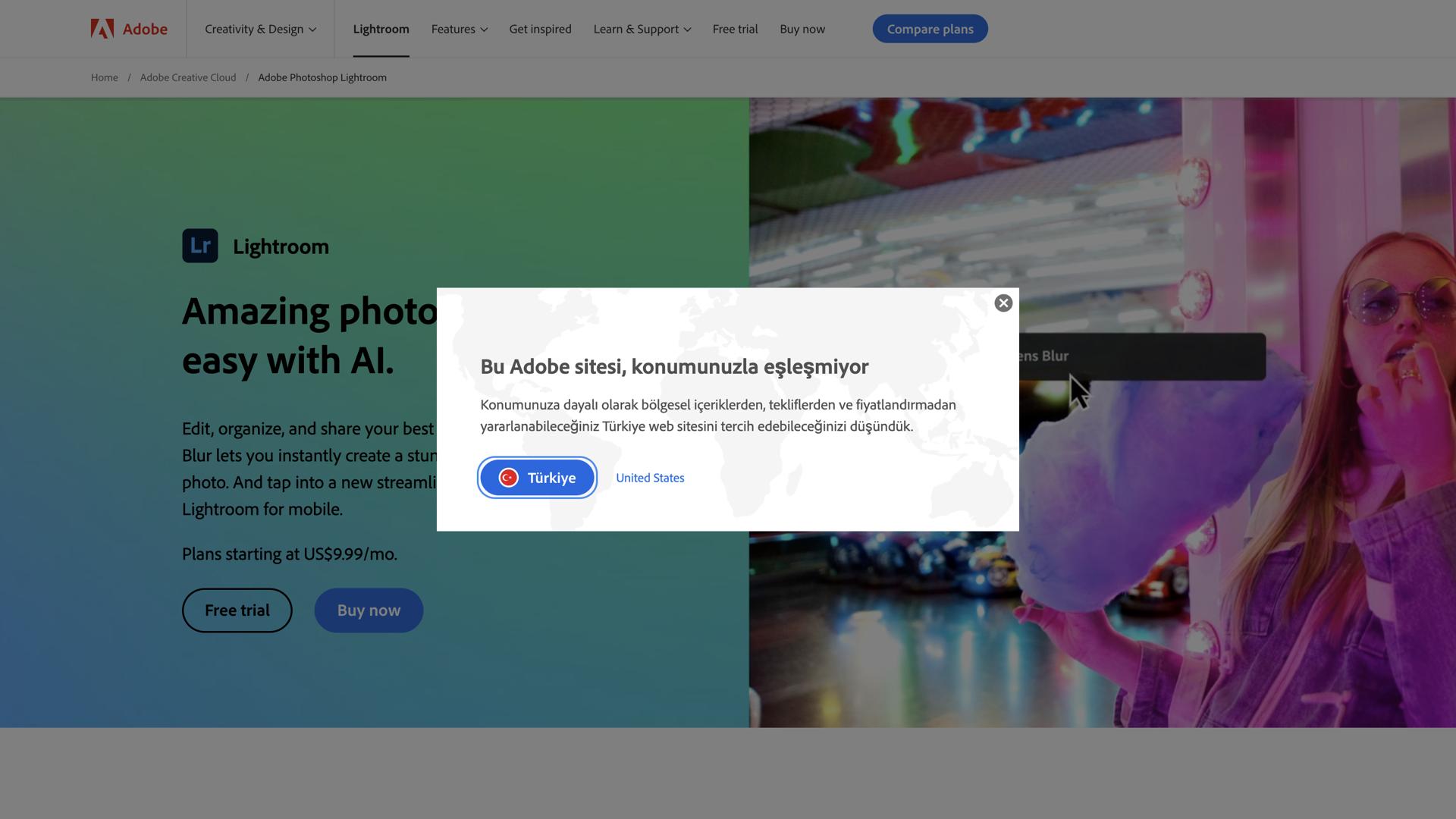Adobe Lightroom – Powerful Photo Editing & Organization Tool
Introduction to Adobe LightroomAdobe Lightroom is a leading photo editing and management software trusted by photographers worldwide. With its intuitive interface, powerful editing features, and seamless organization tools, Lightroom makes it easier to enhance your images, manage your photo library, and create stunning photo collections. Whether you’re a professional photographer or a hobbyist, Lightroom helps you achieve high-quality results with minimal effort.
How Adobe Lightroom WorksLightroom uses advanced editing algorithms to enhance photos while maintaining image quality. It offers a non-destructive editing workflow, meaning your original files are never altered. You can adjust exposure, contrast, color balance, sharpness, and more, all with a few clicks. Additionally, Lightroom's photo management system allows you to organize, tag, and search through your image collection with ease.
- Non-Destructive Editing: Edit photos without permanently altering the original files.
- RAW File Processing: Lightroom supports RAW files, ensuring the highest quality edits.
- Intuitive Interface: Easy-to-use layout makes the editing process simple for all skill levels.
- Cloud Integration: Sync your photos across multiple devices with cloud storage options.
Adobe Lightroom is ideal for photographers who want to streamline their photo editing and organizing workflow. With its powerful editing tools and advanced features, Lightroom allows you to bring out the best in every image, whether you’re working on a single photo or a batch of thousands. The software is designed to help you create beautiful, professional-looking images with ease.
- Professional-Grade Editing Tools: Provides advanced editing features, including tonal adjustments, color grading, and more.
- Efficient Organization: Use tags, keywords, and collections to keep your photos neatly organized and easily accessible.
- Cloud-Based Workflow: Access your photos anywhere, anytime with cloud syncing capabilities.
- Integrated with Adobe Ecosystem: Seamlessly works with other Adobe Creative Cloud apps like Photoshop and Adobe Portfolio.
Adobe Lightroom comes packed with a range of features designed to enhance your photo editing and management process.
- Advanced Editing Tools: Includes sliders for exposure, highlights, shadows, contrast, and more to fine-tune images.
- RAW Processing: Process RAW images to retain maximum detail and adjust exposure, contrast, and colors with precision.
- Preset Filters: Quickly apply editing styles and effects using built-in or custom presets.
- Photo Management System: Organize your images with tags, folders, and collections for efficient workflow.
Adobe Lightroom is perfect for anyone who takes photos and wants an efficient, professional editing solution. From amateur photographers to seasoned professionals, Lightroom offers a broad range of tools that suit every level of expertise.
- Professional Photographers: Ideal for photographers who need advanced editing tools and efficient photo management.
- Amateur Photographers: A user-friendly option for beginners who want to edit their photos like a pro.
- Event & Wedding Photographers: Lightroom’s batch processing and tagging system helps manage large volumes of images.
- Graphic Designers: Perfect for those who want to integrate photography into their designs with professional edits.
Lightroom streamlines the entire photo editing process, from importing and organizing images to editing and sharing. With features like cloud syncing and smart organizational tools, Lightroom ensures that you can easily find and work on your photos wherever you are. Its powerful editing suite allows for precise adjustments, while the non-destructive nature of the software ensures that your original files remain intact.
ConclusionAdobe Lightroom is the ultimate photo editing and management tool for photographers of all levels. With its robust set of features, intuitive interface, and seamless integration with the Adobe ecosystem, Lightroom provides everything you need to enhance, organize, and share your photos with ease. Whether you're editing a single shot or managing an entire photo library, Adobe Lightroom helps you achieve stunning results with speed and efficiency.