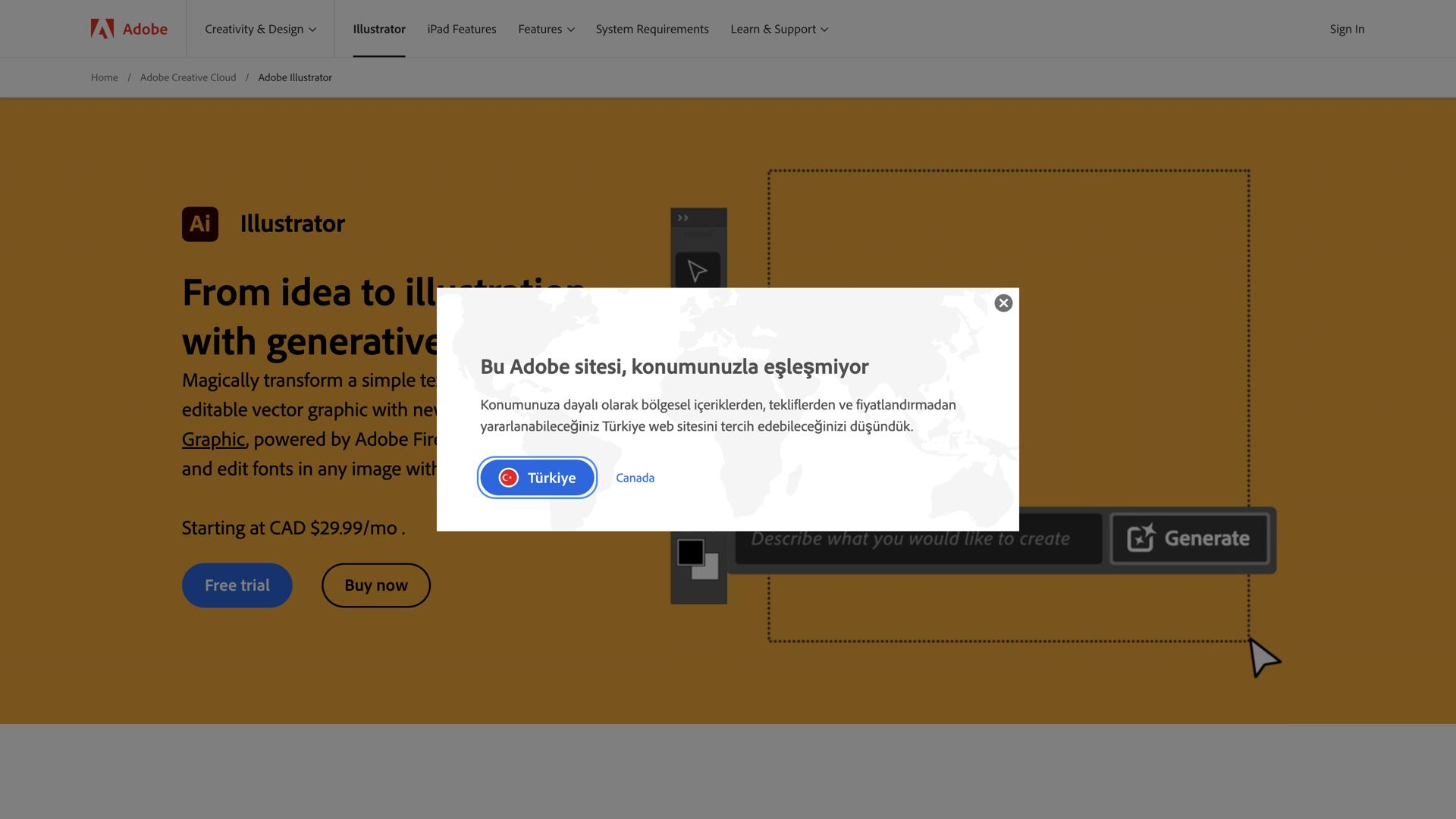Adobe Illustrator – Professional Vector Graphic Design Software
Introduction to Adobe IllustratorAdobe Illustrator is a powerful vector graphic design software that allows designers to create high-quality, scalable artwork. Whether you are designing logos, illustrations, icons, or typography, Illustrator provides all the tools you need to bring your creative visions to life. With its precise control and comprehensive features, Adobe Illustrator is the go-to tool for professionals in graphic design, illustration, and digital art.
How Adobe Illustrator WorksAdobe Illustrator uses vector graphics, which means your designs can be scaled infinitely without losing quality. It provides a wide array of design tools, including drawing tools, color options, and typography settings. With Illustrator, you can create detailed artwork and edit it with precise control, ensuring your designs are exactly how you want them.
- Vector-Based Design: Create scalable graphics that maintain their quality at any size.
- Advanced Drawing Tools: Use the Pen tool, Brushes, and other features to create intricate designs and illustrations.
- Creative Cloud Integration: Seamlessly integrates with other Adobe Creative Cloud applications for a streamlined workflow.
- Typography and Text Tools: Design custom typography and manipulate text in your artwork with ease.
Adobe Illustrator is the industry standard for vector graphics, offering unmatched precision and a broad range of creative tools. Whether you're a professional designer or a hobbyist, Illustrator provides the flexibility and power you need to create beautiful, high-quality artwork.
- Precision and Control: Make exact adjustments to your artwork with advanced control options.
- Endless Creative Possibilities: Create logos, illustrations, infographics, and more with ease.
- Industry Standard: Widely used by graphic designers, illustrators, and artists around the world.
- Seamless Integration: Works well with other Adobe software like Photoshop, InDesign, and After Effects.
Adobe Illustrator comes with a variety of powerful tools and features that make designing easier and more efficient.
- Vector Graphics: Ensure that your designs are scalable and can be used for both print and digital media.
- Live Shapes: Use intuitive tools to manipulate shapes and paths in real time.
- Advanced Color Tools: Work with gradients, color swatches, and the color picker to perfect your designs.
- Artboards and Layers: Organize your projects with multiple artboards and layers for better workflow.
Adobe Illustrator is perfect for anyone who works in graphic design, illustration, or digital artwork.
- Professional Graphic Designers: Design logos, branding materials, and marketing assets with ease.
- Illustrators: Create detailed illustrations, character designs, and more with Illustrator's powerful tools.
- Web and App Designers: Design icons, interfaces, and web layouts for digital products.
- Artists: Use Illustrator to create digital artwork that can be printed or shared online.
With its robust toolset and seamless integration with other Adobe apps, Illustrator streamlines your design process, allowing you to work efficiently and creatively. Whether you're working on complex illustrations or simple logos, Illustrator’s flexibility helps bring your ideas to life with precision.
ConclusionAdobe Illustrator is the ultimate graphic design tool for anyone who works with vector graphics. Its powerful features, precision tools, and seamless integration with other Adobe products make it the top choice for professionals and creatives looking to elevate their design work.