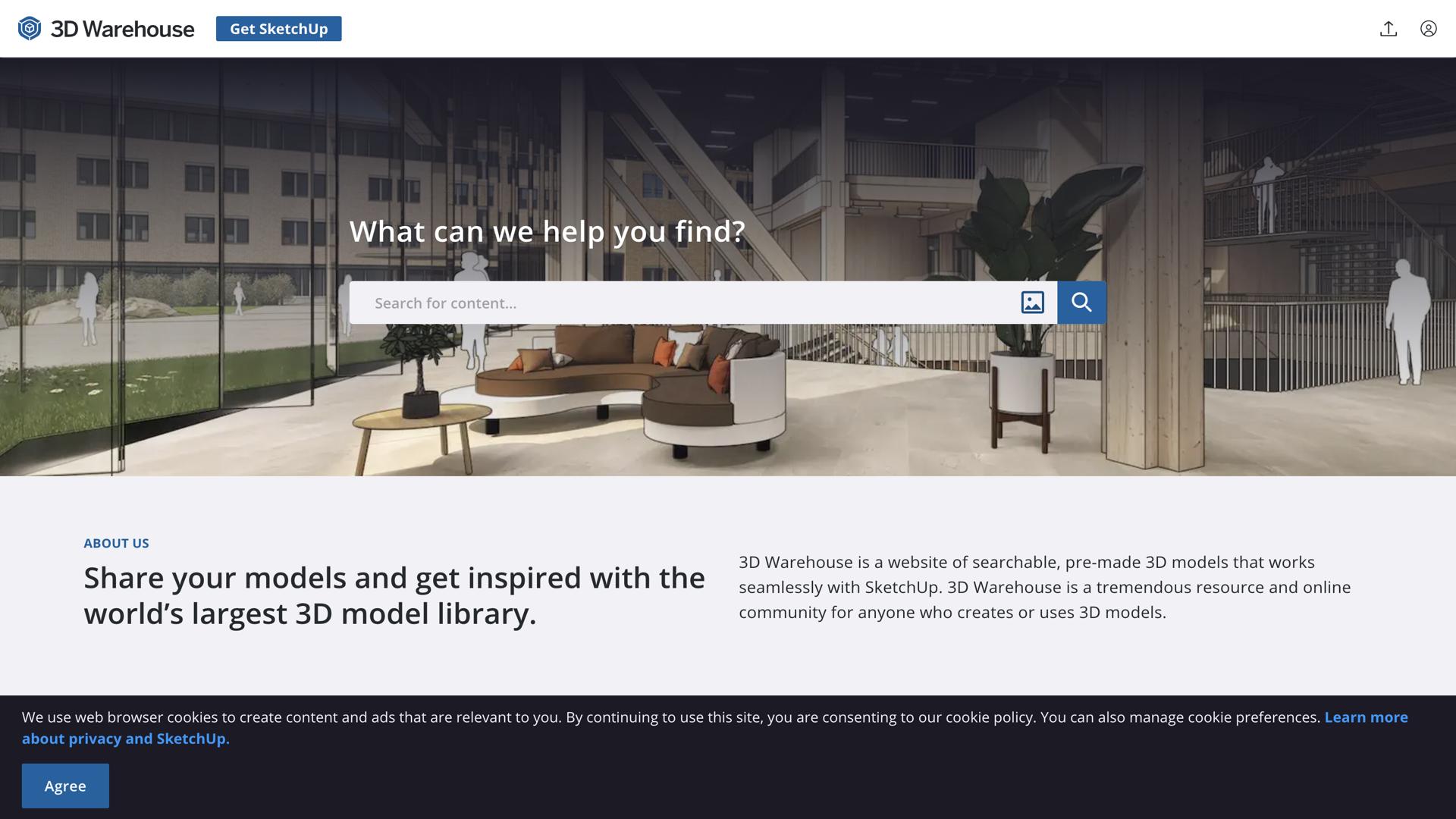3D Warehouse – Vast 3D Model Library for Designers
Introduction to 3D Warehouse3D Warehouse is an extensive online repository of 3D models created and shared by designers worldwide. From furniture and fixtures to complete building assemblies, users can browse, download, and contribute models for use in architectural visualization, engineering projects, and creative design workflows.
Core Features of 3D Warehouse3D Warehouse provides a user‑friendly interface and powerful search capabilities to quickly locate relevant models.
- Extensive Model Library: Access millions of free models spanning categories like furniture, landscaping, vehicles, and interiors.
- Advanced Search & Filters: Narrow results by category, popularity, author, or date added to find the perfect asset.
- User Ratings & Comments: Evaluate model quality through ratings and community feedback before downloading.
- Model Previews: View 2D and 3D thumbnails, rotate previews, and examine dimensions prior to import.
Models from 3D Warehouse integrate seamlessly with popular CAD and 3D design applications, streamlining the asset import process.
- SketchUp Compatibility: One‑click import into SketchUp’s workspace for immediate use in 3D scenes.
- Export Formats: Download in formats like SKP, Collada (DAE), and OBJ to support other software.
- Cloud-Based Library: Access your saved collections across devices without manual file management.
- Extension Support: Use browser plugins or in‑app extensions to search and import without leaving your design environment.
3D Warehouse caters to a variety of industries and project types where ready‑made models save time and resources.
- Architectural Visualization: Populate building renderings with furniture, fixtures, and entourage elements.
- Interior Design: Experiment with different décor layouts using real‑world model dimensions.
- Urban Planning: Assemble site models with landscape elements, vehicles, and people for context.
- Product Design Prototyping: Access brand‑neutral assets for mockups and presentations.
Designers can share their own creations on 3D Warehouse to gain exposure and contribute to a collaborative ecosystem.
- Upload Models: Publish your 3D assets with descriptions, tags, and categories for easy discoverability.
- Version Control: Update existing uploads to refine geometry, textures, or metadata over time.
- Attribution & Licensing: Choose licensing options to control how others use and modify your work.
- Community Engagement: Receive feedback through comments, questions, and model ratings.
Leveraging a shared model library accelerates design iterations and fosters creativity.
- Time Savings: Skip repetitive modeling tasks by downloading ready‑to‑use assets.
- Quality Assurance: Rely on community‑rated models to maintain professional standards.
- Collaboration: Share collections with team members to ensure consistent asset usage.
- Creative Inspiration: Explore diverse designs to spark new ideas and approaches.
Create a free account to save favorites, build collections, and upload your own models. Use the search bar and filters to pinpoint assets, then click download or import directly into your design application. Organize models in custom folders and revisit them anytime from your profile.
Conclusion3D Warehouse empowers designers and engineers with a vast, community‑driven library of 3D models. By offering seamless integration, advanced search, and collaboration tools, it streamlines workflows and enhances project outcomes across architecture, interior design, urban planning, and beyond.